| Author | Message | ||
| wec4104 Rating: N/A |
I am tweaking some ideas for a panel of switches at the driver's area, and need a sanity check on what I am planning. My 4104 has a 3" x 14" panel of electrical switches to the left of the driver. Today it is pretty crude with a couple of toggle switches and some crooked Dymo labels stuck to it (previous owner). I want to replace the panel and add more switches to control a few more ditties. I am thinking of sandwiching together the following layers (in order from top to bottom): 1) 3/32" Clear Polycarbonate panel 2) Printed graphics layer generated using clear transparency material printed on an ink jet printer. Mostly printed solid black, but text for label switches or graphics would be left clear or a light color. Could print multiple copies if the ink jet printing lacks darkness desired. 3) Very thin white paper (vellum?) 4) Electroluminescent Panel (white, green or blue) to provide backlighting 5) 3/32" Clear Polycarbonate panel My thinking is that this gives me complete freedom to layout whatever panel I want. I can also cut the switch holes easily. Relatively low cost. Anybody ever messed with the electroluminescent panels and have recommendations? On eBay it looks like I can pick up a piece or two of the stuff to cover the panel area for less than $30, inverter included. Thoughts? | ||
| Gary Stadler (Boogiethecat)
Rating: N/A |
EL panel is pretty cool stuff these days, lots of colors, you can snip, punch,and otherwise shape a lot of it to your whim. Just make sure the stuff you buy is cuttable/punchable. Lots is, and just as much is not. My only thought on your polycarbonate is that while the stuff is really tough, if it's the top surface, polycarb scratches REALLY easily and is not a very durable surface for "looks". It's a bear to clean without scratching or scuffing. Plexiglas on the other hand, is much harder to scratch, and it's also more UV resistant, but the trade is that it's a lot more brittle and a bit harder to work with. My choice would be to look into polycarb as the underlying structure, with the EL panel under it and your clear graphics layer on the top of it, covered with yet another layer of thin adhesive backed polycarbonate (20 mils or so)that is lightly textured. That is basically how all the touch-keypads are made, and the textured polycarbonate is much more durable, as it's already a rough surface and scratches don't show up nearly as easily. Layering a few layers is fine, especially if you use a contact adhesive between each layer... kind of tricky but you end up with a top notch looking panel... The better way to do the graphics, especially if you want a dense black background, would be to silkscreen your graphics on the top of the polycarbonate structural piece, or even better on the backside of the top cover layer. You might find that it's not that expensive (well as compared to the rest of bus parts anyway) and it'll be a really neat looking job. See if you have a local tee shirt printing company around, Or if you know how to silkscreen, it's a cinch. Another thought when you do your EL cutting, make the holes around the switches & bolts, etc a lot bigger than the switch- to give them plenty of clearance, so it doesn't put pressure on the EL layer when bolted down. That can cause EL failure. Last, be careful that if you do use your ink jet printer to make your graphics, that you use ink that is UV and fade resistant. Many ink jet inks are horribly non-permanent, but these days better inks are avaliable. Just read the lables a bit carefully... | ||
| wec4104 Rating: N/A |
Great info, Gary. Just what I was looking for. The 20 mil adhesive backed polycarbonate (textured) sounds interesting. Do you know where I would look to find this stuff? I can purchase the 3/32" from a local glass and window repair house, but don't know that they would carry the thin stuff. Also, what is the best way to cut it? Creation of the graphics layer is something I have been pondering. I had some leftover transparency material for a Xerox copier laying around and tried running it through an HP ink jet printer. Ink didn't stick and it looked like crap. But since then I have found comments on-line from people that say the specially made HP ink jet transparency film works pretty well. I haven't tried it yet, but I am thinking it might be worth a shot. Although I run the UV and fade risk you mentioned. I am aware of silkscreening, as in T-shirts, but am not familiar with the process. Guess I have to "go to school" and learn more about what it would take to get an image tranferred onto a panel. I have also considered going to a commercial sign store and have them produce a graphic like they use in backlit signs. $? I also need to make sure the labels are daytime visible when the backlighting is turned off. That was the reason for the vellum behind the graphic's clear lettering. Thanks again | ||
| TomNPat
Rating: N/A |
George Myers did a piece on panels and I think it was in Bus Conversions. I seem to recall that he used slide film for his graphics in some way, but you may look up his writings. Being old, I don't remember well, but I think he may have photographed his computer monitor? You could probably contact him. TomNPat | ||
| Jason Whitaker (Jeepme)
Rating: N/A |
Cool idea on the panel. I'd like to make one of these myself sometime. While looking up el panels on google found that allelectronics carries a few cheap panels and kits: http://www.allelectronics.com/cgi-bin/category/213/Electroluminescent_Strips.html Watch out, I just wasted a half hour browsing all the cool stuff they have... Jason Whitaker | ||
| ChuckMC9 (Chucks)
Rating: N/A |
Wow, this is a neat thread. I did not know that plexi was tougher than polycarb. Re the 'film' - I *really* doubt an inkjet will do the job well, and I *sure* don't think you could run it thru for multiple passes. The alignment just will not be precise enough. Back in the day, I used to use "Kodalith" film for things like this. It's basically a large sheet, (available in 35mm also, but not relevant in this context) 8x10 of jet black, light impenetrable film. That part of it which is exposed to light becomes completely black and that part held back (the lettering in this case) becomes clear. Razor sharp and lasts forever. A good photolab or -real- printing company would probably be the place to go - it's been decades since I worked with the stuff but used to use it all the time. Think of a black & white camera film that has -zero- shades of grey. Just pure exposed areas and pure unexposed areas. Thanks for rekindling the coolness of making stuff like this! But when can I finish up the grunt work and start this fun part of the conversion?!  | ||
| wec4104 Rating: N/A |
I don't know about George Myers, but a year or two ago I submitted a board post about using photographic slides. When I redid my main dash I had to come up with a way to recreate the GMC 4104's "telltales". The telltales are the colored quarter-sized circles used to indicated turn signals, low air pressure, hi beam, etc. etc. I used a computer program to project the image I wanted on my computer monitor, then pointed my 35 mm camera at it. I used slide film and a shutter speed slow enough to catch the full screen scan. After developing the slides a torn off the slide frame and was left with a nice image which looks great backlit. The colors and images you can create are virtually limitless. Worked great. I considered using the same approach for the side panel as well. I would need to create a black "mask" with about two dozen rectangular cut-outs, one for each slide. But making them visible in the unlighted state is not so easy (The telltales only need to be visible when lit up.) | ||
| motorcoach1 Rating: N/A |
gee i would like to see photos of that. sounds cool . i do a bit of plexie fabrication where i work and sand the edge to at least 400 grit wet paper and practice with a torch on the edge and it will flame polish it. looks great . when drilling use a center point drill and water to keep it cool you will get a nice hole with no tear outs or grabs, | ||
| Gary Stadler (Boogiethecat)
Rating: N/A |
Actually plexiglas is nowhere near as "tough" as polycarb, it's just that the surface is a lot harder thus less scratchable. Interesting tradeoffs between the two... one is tough as nails (poly) easy to machine, but it's down side is, barely gluable at least with solvent cements (it blurs and crazes), poor UV resistance, and it scratches easily. Plex, super easy to glue, harder to machine because of its hard/brittleness, which makes it's surface hard to scratch by comparison, not anywhere nearly as "tough" as poly, great UV resistance. Anyway, the process of silkscreening: Create your artwork, preferably on a Cad program, and find a local service that can turn the output into a black and white film negative (assuming you want the panel all black with cutout letters to let light thru). Usually pre-press or graphics services can do this for you. Take that neg to a silkscreen guy and what he'll do is take a fine, tightly stretched silk screen ((actually probably made of polyester) 120 or more weave fibers per inch) that is coated with a photosensitive polymer, expose your negative to the screen with some UV light, and then when the exposure is done, he'll hit the screen with a spray of water. What happens is that everywhere your letters are, the light goes thru the negative and hits the photosensitive polymer, and hardens it. Then when he sprays the exposed screen with water, everything else washes away, leaving your little letters there. Now he lays your polycarbonate sheet on a table, sets the screen about 1/4" above it with spacers, mucks a 1" thick line of black paint on the top of the "up" side of the screen and with a squeege in one long stroke from top to bottom, he'll squeege the ink through the screen onto your plastic. Where the letters are, the screen is "clogged", so no ink will end up on your panel where the letters are. Now he drys the paint and it's done. If the guy is really trick, he'll use ink that is UV curable and simply run your wet panel thru a UV illuminator and ten seconds later, done deal!! How do I know all this blah blah? I used to make circuit boards for my electronics company almost daily for 15 years using exactly this process, except the ink was an etch resist instead of a pretty pretty. I've also done scores of T shirts, electronic front panels etc. For a source of the nifty mylar, give the guys at Nelson Nameplate a call. They do this exact process daily and make keypads, front panels, EL control panels etc. and they might sell you a sheet or two of the real stuff. http://www.nelsonusa.com/ If you were filthy rich they'd make you a one-up but you'd have so much $ in tooling it probably wouldn't be worth it. That said, a neat panel made this way with 2-3 colors of ink looks pretty darned spiffy, and it's not totally outside of reality for a busnut to create one.... | ||
| motorcoach1 Rating: N/A |
to make photo emulsion for silk screen...3 grams silver nitrate-1 quart of Elmer's glue and add food coloring to your taste . keep in brown bottle out of light . process with ordinary florescent lamp in dark room . light time about 4 minuets per exposer. wash out with water. clean whole screen with clorax to remove emulsion. Potassium nitrate works too 6 grams and about 9 minutes exposure. happy printing ...i designed the formula for the process. | ||
| wec4104 Rating: N/A |
That is what's a kick with this bus stuff. You keep learning things you didn't even know you didn't know. Gary, you lost me on one item though. In the earlier post you recommended textured 20 mil polycarbonate for the top surface. In the last post you mentioned Nelson as a source for the "nifty mylar". Is the Mylar for the top surface or elsewhere in my sandwiched materials? If I am silkscreening onto polycarbonate, is a particular paint needed? I don't think I want to rely on the T-shirt guy's judgement. Chuck, if I use the ink jet approach I would not run the same sheet through the printer multiple times. I was thinking I might have a shot of running two separate sheets and alligning them after the fact. Dunno, would have to try it. The Kodalith idea intrigued me, as I have B&W darkroom experience and could develop it myself. I still would need a way to mask the text image onto the film. Maybe the inkjet transparency could become a temporary template from which I create the darker, more permanent Kodalith sheet? Can the edges of polycarbonate be flame polished? | ||
| Gary Stadler (Boogiethecat)
Rating: N/A |
Ahhhrghhh Motorcoach...You gotta get current!!! These days you use organic polymer coat-your-own stuff from the silkscreen store, no NASTY chemicals, works with hot water and that's all. Things have come a long way in the last 10 years!!! Wec, yeah, "nifty Mylar" and the textured polycarb are one in the same. Sorry, Mylar was the wrong term to use!! (That stuff ain't polycarbonate by a long shot!!) My experiences in trying to contact print inkjet transparencies to Kodalith were marginal at best... the inkjet stuff is just too transparent. Better was to laser print onto white paper and photograph it with a graphics camera onto kodalith. That way usually worked fine. Polycarbonate will flame polish BUT it's trickier than plexiglas. The best way to do it is with a methane or hydrogen flame... propane is too dirty of a molecule and leaves a lot of permanent yuck on the surface...although if you're REALLY careful, it will work. Methane is cleaner, hydrogen, though you probably won't find a hydrogen torch unless you know a quartz glassblower, is the cleanest. | ||
| motorcoach1 Rating: N/A |
hahaha Geary thats why i just go to Staples and get transfer letters and stick them on. I use my easy button | ||
| John MC9 Rating: N/A |
TH - Gotta' love that "easy button"!! (for what it's worth.... polycarb is "Lexan", and available at Home Depot, etc... You can bend it, drill it, etc.. It doesn't fracture like Plexiglass. And it's 300% easier to work with) | ||
| Muddog16 (Muddog16)
Rating: N/A |
Agrees with John, Polycarbonate is Lexan, GE has the patent on Lexan, polycarb (bisphenolA) comes in two grades epoxy and poly, poly being the better grade of bisphenol. Poly grade is also used as a clear coating to prevent scratching, Polycarb is a tough plastic. Odds are the grade that scratches is just epoxy grade! Pat | ||
| Richard Bowyer (Drivingmisslazy)
Rating: N/A |
My experience also is that Lexan is a much better product and does not scratch as easily as Plexiglas. Costs more though. Richard | ||
| Crane Rating: N/A |
I had a panel in my old RV and I used a 1/4" Plexiglas and installed a couple of leds installed in small drilled holes and glued in place, that lit the entire panel. If you installed a groupe of LEDs along the edge, the result will be similar. I have played with the Els and felt the result was more like a stereo panel, not what I wanted and They are sensitive to certain cuts. If you have your switch labels etched, the etching will glow with the light as well with the LED light. This is an are that is fun to experiment with. Good luck - Crane | ||
| Tim Strommen (Tim_strommen)
Rating: N/A |
EL ribbon when customer cut must be sealed on the edges to avoid water (moisture) from getting in the phosphors. This can "burn out" an EL strip if used for a long time. Not so much of a problem if you plan of ripping out your dash every few years - but if you want to set it and forget it... Edge lit plexiglass is not a bad way to go if you want a quick turnaround. A short while back the Luxeon LEDs were brought up (on this thread) - one of the Luxeon variants is the "Side Emitting" LED. This LED has very low profile optics molded into the case that outputs a uniform 20 degree by 360 degree (around the axis) dispersion pattern (see the 3watt data sheet here). Lumileds (the company that produces the LEDs) has a technical presentation for using the side emitting LEDs for low-profile (read 3.5 millimeter thick) planar backlights. The side emitters start on page 7 of that document. As with all lighting designs - there are light losses and other difficulties - and tons of math for figuring out how to overcome them in "perfect" production designs. For most of what we may find here (depending on how vigorously you enfore the nut portion of this hooby) a few of these LEDs should do most of a dash fairly evenly (maybe a 25-30% variation on brightness). One of the cool benefits of LED backlighting is that once you settle on a design, you can change the color of the surface with either replacing discreet LEDs or you can do RGB color mixing. LEDs usually don't put out the same audible high-pitch whine that EL does (especially over large surface areas), and the life span is longer with LEDs (plus you can more easily dim LEDs and drive higher brightness from them) Cheers! -Tim | ||
| Gary Stadler (Boogiethecat)
Rating: N/A |
Ya know Tim, I've been using Stars for two years now on some of my Burning Man projects, and although I've seen the side emitters listed, I never paid attention because I assumed, stupidly, that they emitted from the SIDE... meaning to me, one direction. I had no idea they emitted in a circle!! What a cool thing you just put me on to! Perfect for edge lit plex doodahs, just drill a hole and insert! Wow Thanks! | ||
| Crane Rating: N/A |
Try a look at this... Pay particular attention to Item# LBR-9 Item# LBR-2 http://www.allelectronics.com/cgi-bin/category/360/Light_fixtures.html Not exactly the LED I used when I made my panel but might have a use. I dont know the size of your panel so these might be too big or not work for you at all. But just something cool I found Crane | ||
| wec4104 Rating: N/A |
The latest posts discussing edge lit plexiglass have me rethinking the EL panel approach. I have always liked playing with LEDs and used them to backlight the telltales on my main dash. Up until now I have dismissed using them for lighting a broad area because I thought the beam pattern was too tight. Side emitters, huh? Hmmmmm. The edges of my panel are going to be exposed, so the best approach may be to drill holes from the backside and recess the LEDs in them. Okay, that gets the light INTO the plexiglass or polycarbonate. Now I'm wondering about getting the light to project evenly toward the top. I know that if I have the text characters engraved they will light up nicely. But what if I still want to silkscreen the image or use some sort of transparency? My very rusty physics background has me thinking the edges of the panel are going to light up like crazy but not much light will head where I want it. The Lumileds presentation talks about special edge mirrors and foils and other stuff that I may have difficulty laying my hands on. I need some guidance / ideas here. Here is another thought that I was pondering. Suppose I use the internally lit plexiglass approach and use green LEDs to create a soft night time glow. At some switches I might want to add a second LED of a different color and place it directly behind the text legend. It would be a standard tight beam LED and wired into the switch. When the switch is turned on, the legend lights up brighter and in a different color as an indicator. It would be independent of the backlighting and daytime visible as well. | ||
| Gary Stadler (Boogiethecat)
Rating: N/A |
Sounds like you're "on it" ! If you engrave the panels, they will light up. Also all you have to do is scuff the surface... sand or sandblast, and it will light up. Any deviation in the shiny surface lets the light out. It's all working on something called "total internal reflection" and when you mess up the "reflector" (the shiny surface in this case) out come the photons... You could also engrave, route, or mill a little ditch behind the letters on the OTHER side of the plastic. That too would light up, serve as a background for your led and if you wanted to you could go deep enough to put your secondary LED in the hole too... Your two color LED idea is great. Also you could put more than one luxeon in the panel in general, and have lots of color choices that way. | ||
| Tim Strommen (Tim_strommen)
Rating: N/A |
Right Gary- The Red, Green, and Blue LEDs colors were picked so that you could color mix and get a very good white point (better than 6500K). If you need a "quick and dirty" way to control the light on the edges of the plexiglass (acrylic, PMMA - same difference) you can run a butane flame quicly over the edges to gloss them up after cuting and paint the whole piece with white Krylon "Fusion" paint. This should make a fairly permanent internally reflective/refractive light-pipe that will "fill up" with light pretty evenly. You can further overcoat that with flat black spray paint to absorb ambient light (the "Fusion" paint is the primer). Now in order to get the light out of the surface you can scratch the paint and the plexiglass (or you can try to have a sign shop score the surface with a vinyl cutter) to give the light an exit. If you really want to get into the more complicated variations of this theme, you could apply a thin diffusing sheet of white plastic with acrylic adhesive (available at Tap Plastics) and do the same steps with the paint for the rest of the surface. You can then have a sign shop do a black vinyl cut-out of the design you want that you can stick to the front of the white plastic film (this could be substituted with a do-it-yourself silkscreen too). Whenever you do something like this, it's a good idea to cover the detail surface of the design with a protective surface (like a 1/8" piece of plexiglass - with an Anti-Reflective coating it's even better). If you drill all the way through the plexiglass to insert an LED (the thinest way to put on in) it's a good idea to use a very reflective film on the non-base side of the LED hole. For this I've found that Mylar window film that you can get cheap at Tap Plastics does this well and doesn't affect the final color tempurature of the light output very much. A while back I also found a very reflective artistic tape in a local art supply shop that was very reflective on both sides. This is where your creativity can really make a project shine (I couldn't help the punn). Cheers! -Tim | ||
| CoryDane Rating: N/A |
(((The edges of my panel are going to be exposed, so the best approach may be to drill holes from the backside and recess the LEDs in them.))) If you drill a hole in the side and insert an LED, the ROUGH texture of the drilling will DIFFUSE the light and it will scatter throughout the plastic. There is a similar affect if you drill from the back but you will have a bright spot where the led is located. If you were to drill the hole in the side and epoxy the LED in place, the LED will become part of the plastic and the light will SCATTER since there will be no more LENSE to focus the light. It would be pretty easy to place a metal or wood edge treatment to hide the LED locations in the sides. If you install from the rear, perhaps something placed over the led would block the bright spot. ((( My very rusty physics background has me thinking the edges of the panel are going to light up like crazy but not much light will head where I want it. ))) I made a panel, I had the LED from the rear and I did not EPOXY it in so the light was diffused. The bright spot was used as a power on indication. The light follows the plastic and lit the edges quite evenly. There are many ways to experiment with this to get what you want. ((( Here is another thought that I was pondering. Suppose I use the internally lit plexiglass approach and use green LEDs to create a soft night time glow. At some switches I might want to add a second LED of a different color and place it directly behind the text legend. It would be a standard tight beam LED and wired into the switch. When the switch is turned on, the legend lights up brighter and in a different color as an indicator. It would be independent of the backlighting and daytime visible as well.))) That would be one way to get an interesting effect. If you want a spot that looks like a bulb indication for ON, you can try drilling a hole in position and place the LED in. The effect you need could work if you epoxied the LED in as well but the light will be more SCATTERED since the Epoxy cancels the lens effect. I sort of copied my panel lighting from some equipment panel lighting I had seen. Those, however used "Grain-O-Wheat" bulbs. But LEDs are current technology which I liked. hope this helped CDane | ||
| Tim Strommen (Tim_strommen)
Rating: N/A |
So after posting earlier, I said "Heck I have a few spare 3 Watt Luxeon Side Emitters laying around - I should hit Tap plastics and put my $4 where my mouth is." So I bought two pieces of plastic - the one I'm focusing on is called "P95" or "Matte Clear". This plastic is clear PMMA (acrylic) and has a matte finish on one side - but a glass smooth (actually silicon smooth if you are in the know on how they make that plexiglass so flat...) total cost 50 Cents (it was out of the scrap bin - but still about 6"x8"x1/8"). I'm going easy on this first test - I'm not going for light uniformity but just to get an idea of the light options. I'm putting the LED in one corner of the plastic in a 1/4" drilled out hole (all the way through). Going diagonally through the LED's hole, I'm doing half of the plastic with 24 mil silver Mylar from TAP ($1.42 per foot), and half of the plastic with the white paint. These treatments are being put on the glossy side to internal reflection properties. I screwed up the mylar film side initially by using a brush to apply an acrylic cement - which still had some model paint in the roots, so the mylar side while adhered, is a little streaky. I think the point is going to be moot anyhoo. For giggles, while I'm waiting for the paint to dry, I took a Mini-Mag light's head off and stuck the bulb where the LED is going to go. The difference was obvious. The painted side did a much better job of directing the light towards the matte surface of the plastic than the Mylar side did. I'll try to post a picture of what a single Amber LED can do when used in a non-engineered el-cheepo planar lightpipe some time tomorrow. Basically what I can say now is: "Don't waste your time with the Mylar for the backing of the main surface." It's not looking like it's worth the investment in time and effort (did I mention that it gets finger prints very easily and can crease without so much as a breath on it? What a pain.) Cheers! -Tim | ||
| Tim Strommen (Tim_strommen)
Rating: N/A |
So here are the results of a quick and dirty demo of a 6" x 8" x 1/8" half-n-half panel. This is what the panel looks like - note that I have not treated the front of this piece with anything - so a lot of light will find its way out of the plastic before it reaches the end of the sheet: 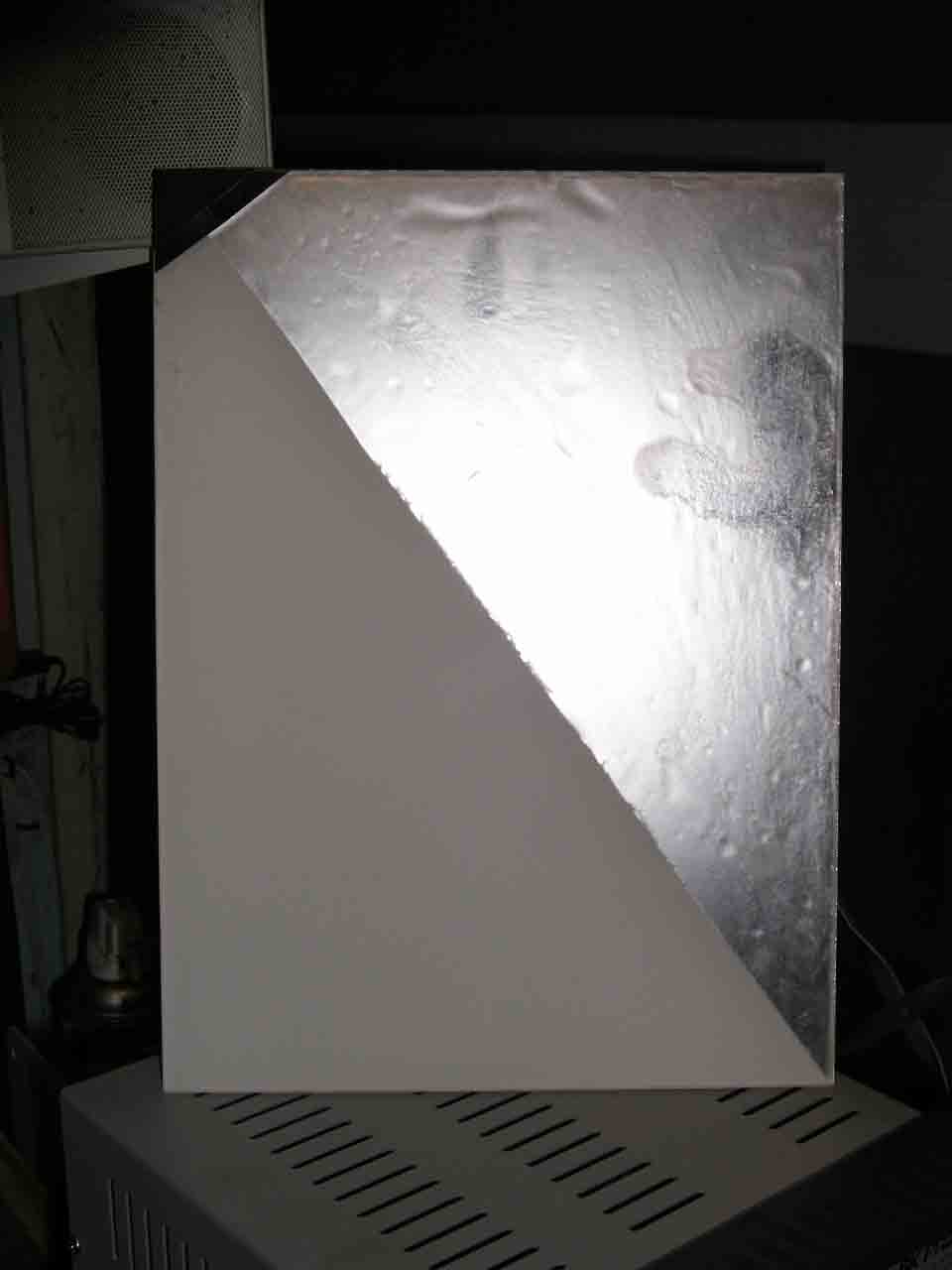 This is what it looks like with a single 3 Watt Luxeon Side Emitter LED in the corner of the sheet (it's covered by the small triangle of mylar). Note that the mylar side causes the light to leave the plastic very quickly and how the white painted side allowed the light to go further and more evenly and the far edges allowed more light to be redirected outwards. 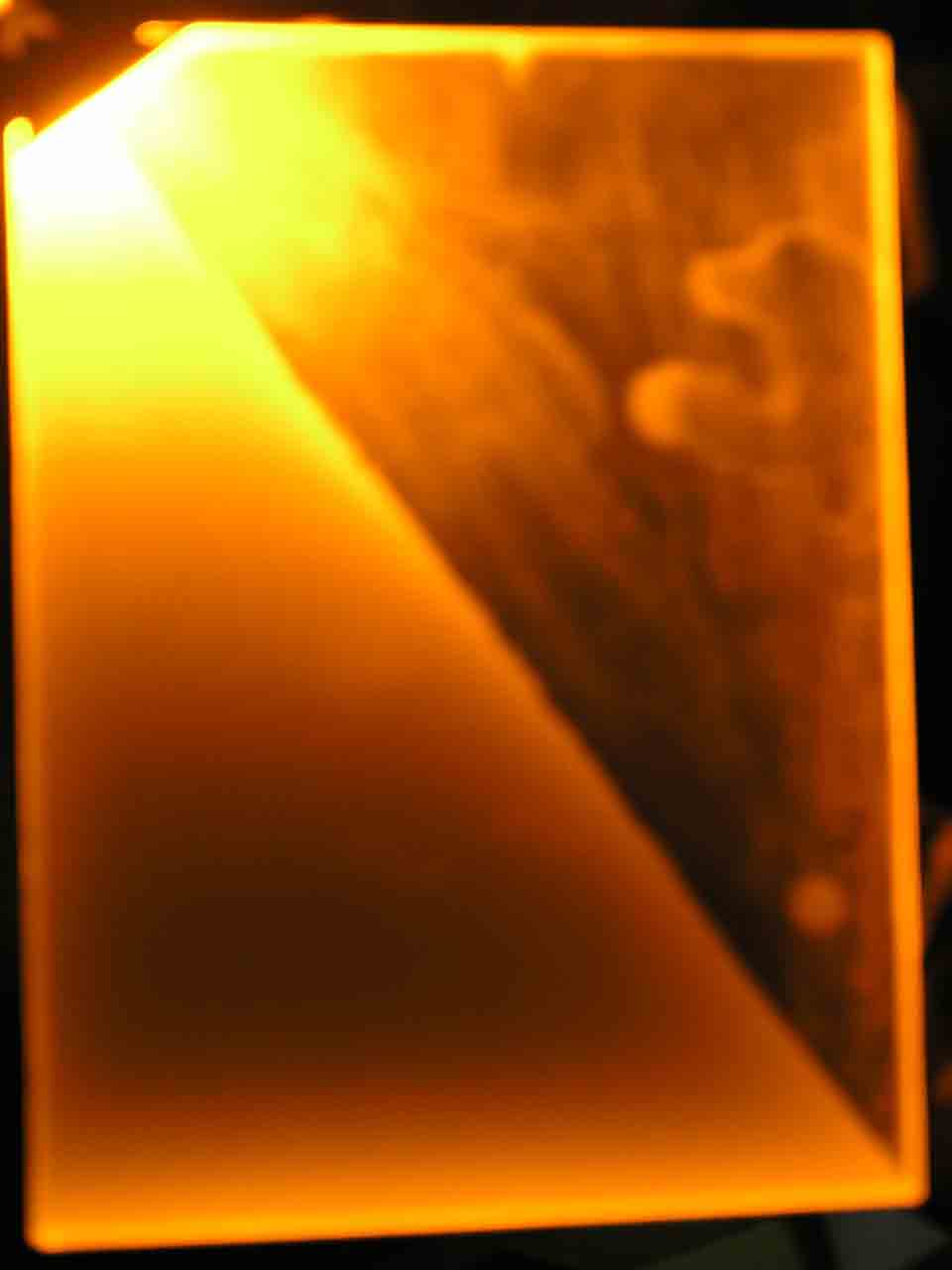 For those who choose to do this in a full panel, I'd recommend using one LED every 4-6 inches to even out the light distribution. Also, it will help if you paint the portion that will not have the silk-screen or scratched surface to keep light inside the plastic. Cheers! -Tim | ||
| Gary Stadler (Boogiethecat)
Rating: N/A |
Tim, I want to know how you posted those wonderfully large photos.... every time I try to post a photo on BNO the script won't let me put up anything larger than 30k, which is totally frustrating! How'd you do it? Beond that, VERY nice sleuthing with the LED trials. Thanks! | ||
| Tim Strommen (Tim_strommen)
Rating: N/A |
I use a licensed copy of Adobe Photoshop 7 (both of these files are about 21KB each). There is a "Save for Web" option under the file menu. In this utility, you can start with the full quality picture and start whittling away at the quality and pixel size until it fits into the BBS's file-size limit. Typically I don't see a need to reduce the quality over the image size - but since I wanted to showcase the long fade lengths, I felt it would be best to put up a larger image. FYI, if you display these pictures on a 21" CRT, they are just about life size (I miss-quoted the size originally. After looking at the panel, I took out a tape measure and found it to be 8.5" x 11.5" - so I was a bit off  ). ). I plan to do a more finished plexiglass piece with an ignition switch and a start button to show an actual "real world" demonstration of the method I explained. I'll put up a smaller picture (sorry about the multiple files Ian... I'll keep the next one below 15K) to show what the finished product could look like - and I'll even put a bare 60Watt bulb next to the piece to make it easier for people to compare the brightness. I was out having some Sushi a short while ago and I decided on a mix of approaches for the "final" demo. I will use non-difused plexiglass, with the standard heat-treated holes for LED entry (edges will also be heat treated to gloss them up), but as a variation of how to get light out, I will sandblast the area around where the test will go (over blast by about 150%) on both sides of the plexi - then paint the back with the white paint only where the blasting was done. The rest of the surfaces will be covered with Mylar but I'm changing the meathod to reflect a slight variation on how auto-tint technicians apply window film: 1) Start at one edge, let the film contact the surface it is to be adheared to. 2) Drip Acrylic Cement down the adheared side of the Mylar film. 3) Begin rolling from that corner with a printing press ink roller (very wide flat hard rubber roller). 4) Continue dripping cement and film down on the plexiglass surface until the primary surface is covered. This should make for a much smoother and better reflective surface than my preliminary test piece ended up as. Also I will be using nitrile gloves while handling the film as I learned that even with a very good handwash before the application of Mylar, it can pick up tons of fingerprints that really mess up the uniform reflective surface. I will overcoat the entire piece with white Rustoleum plastic paint (Kylon Fusion was out of stock in all of my local stores yesterday, and this Rustoleum paint apears to have as good adhearance). The white will be overcoated with a standard "ultra flat black" spray paint and the legends will be hand scribed with a high-speed Dremel tool (engraving tip). So back to the Lab! Cheers! -Tim | ||
| JW Smythe (Jwsmythe)
Rating: N/A |
Gary, Myself, I use GIMP (http://gimp.org). It's a full professional graphic editing software, with all the features Photoshop has. This can be argued ad nauseum between Photoshop and GIMP fans. When saving in compressable formats, like JPEG, you choose the compression. If you click the "preview" option, it'll show the resulting compression and the filesize of the final image. Now I have to go re-read the whole thread a few times. I *HATE* the position and quantity of gauges on the RTS, so they're getting moved, rearranged and new gauges added before I do too terribly much driving. On just the 100 mile drive home, it was annoying to move my knee to read the speedometer. I'd love to do a heads-up display, but I already know that it's far from practical. There are a few available on eBay, but they only provide limited gauges, and I'd want everything available.  I may be able to do it with a very bright LCD panel, but I'd have to computerize all the gauges first. I may be able to do it with a very bright LCD panel, but I'd have to computerize all the gauges first. | ||
| CoryDane Rating: N/A |
I was wondering (this could get dangerous) What if.... What if you used two peices of plastic, 1/8" thick and between them you put a layer of clear silicone. I am using clear silicone as an example because I know it has a slight "Cloudiness" when cured. The Side LED would probably work best with the led aimed dead center of the SILICONE membrane. The inert coudiness of the silicone would make the panel light up more fully??? I had done some experimenting in the past and came up with some interesting results but that was for a smaller project for myself. This thread has had me rethink the project. "Remembering when tinkering was for the fun of it rather than for the best results" CoryDane | ||
| Gary Stadler (Boogiethecat)
Rating: N/A |
I'll be darned. I've got a paid-for version of photoshop too, and use it exclusively. I never messed with "save for web"... and without using that feature could never get even a tiny photo down under 30k without a lot of hassle. Thanks Tim, the stuff you learn with bus nuts!! | ||
| Buswarrior (Buswarrior)
Rating: N/A |
This is a great thread! However, tradition dictates an insertion of foolishness at this point in such a technically interesting thread.... If busnuts don't drive in the dark.... happy coaching! buswarrior | ||
| JW Smythe (Jwsmythe)
Rating: N/A |
Buswarrier, Well, it'd work for me. I prefer to do long drives at night. I'm the guy you'll see on the road any time between evening and morning rush hours, or at least I try to time hitting cities at night. Flying through big cities at 3am is fun. Finding myself in traffic isn't.  Obviously, if I'm trying to sightsee, that's another story, but there's a lot of country out there that doesn't change significantly for hundreds of miles. There's thousands of miles of highway that I could do without seeing again, but then again, to get from Point A to Point B, you don't have much of a choice. My girlfriend's dad just made the drive from LA to Sacramento in a moving van, and his comment on it was that there's a whole lot of nothing to see there. The only notable thing that I remember through there were the windmill farms outside of San Francisco. I wouldn't want to hit San Francisco without daylight though. I did make the mistake of assuming that there wasn't much to see in Alaska, and didn't think I missed anything driving North from Anchorage after midnight. I got to see a good bit of it over the next few days. It was great. | ||
| truthhunter@shaw.ca Rating: N/A |
(Don't think it would be so dangerous as to create cascading field of "Zero Point Energy")Tinkering is still just as fun, just as long as one does forget to learn from the less than functional prototypes-the write offs that can't be salvaged into something functional can always be submitted to the Shondou` Museum under a nonda plum! | ||
| JW Smythe (Jwsmythe)
Rating: N/A |
Truth Hunter, So, where exactly would you go about finding something to harness zero point energy? Do you have a good supplier for ZPM's?  |