| Author | Message | ||
| Simon Ayriss (Design_dog)
Registered Member Username: Design_dog Post Number: 78 Registered: 3-2007 Posted From: 69.227.189.77 Rating: N/A |
One of the projects I worked on recently, just for the heck of it I guess, was creating a viable 3D model of my MC8. Although this topic has been brought up before, I figured I'd share a little info on a 3D model I made. I worked on it on my time off over the Holiday. past post past post past post I'm not a CAD / 3D expert really. I just know computers well. Anyway, I think I searched a while back for a valid model to use. I tried to use simple floorplan sketches which work fine actually. I tried even a 2D computer drawing which is fine too. The whole idea is or was with the 3D model - To be able to see your bus in 3 dimensions to scale and to try out different configurations. [and I must admit seeing your bus at any angle and saying I want to put the propane tank in here, for example, is quite a kicker] The 3D model is a good 'idea' in theory since my current state on my bus is a ideal unaltered bus shell. A blank slate. I haven't really proven the true benefit of a 3D model, yet, because I haven't completed my bus model fully populated. And I am not saying it's for everybody. But I did successfully make good model to scale. And that's a good start. It's not perfect but it's good enough for planning. If anyone is interested in a blank slate 3D model of a MCI8-9 to play around with, like the one here, then download the link below or let me know. Maybe if I am crazy enough, I might do one for a Crown or GMC later on. Here's how I did it: 3D modeling is now possible with the new program out by Google called SketchUp. It's Free! Free is good. Everyone likes Free. It's not super easy, but in terms of 3D programs - - it is easy. If you really try and are good with computers. You can learn and use it in under 15hrs. It takes awhile but it has tutorials. Just of Note - Here's my theory: I don't think 3D is a replacement for real world or good old cardboard cutouts - but it's a good way to figure out where your going to Start to put your chalk and cardboard cutouts! :-) Before I get a hard time about this new computer mumbo. I realize. This is not for everybody. The bottom-line is everything looks great on paper but what really matters is practicality in use. living and driving your bus. And I guess you learn that by bumping into things or running out of space to add more stuff. Anyway. There you go. For what it's worth. A 3D model of an MCI 8-9 shell. Next I will try to add a few things to model a completed bus. We'll see. At least soon if someone asks me "What the heck are you going to do with that thing?" or "How are you going to do your bus conversion?" - I can just simply show them a print out or a model on the screen. Who know's, maybe if I ever get around to driving around my first bus, I can model out my second bus in 3D of 'what not to do?' Hope this helps someone. enjoy.  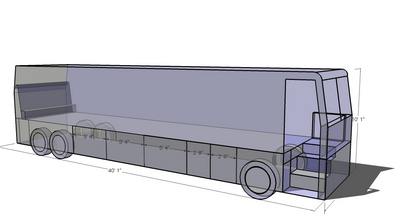 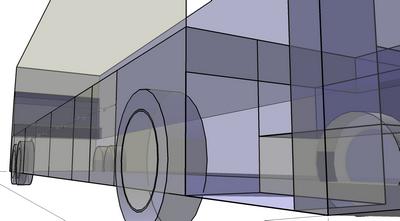  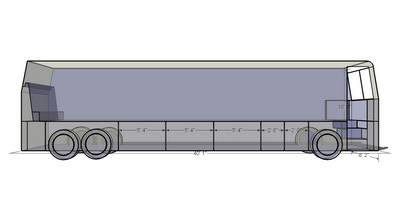 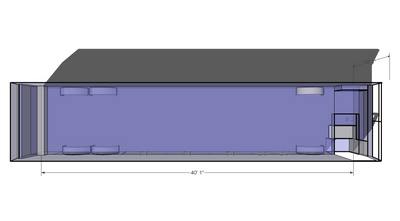 Google SketchUp File .DWG file (Message edited by design_dog on December 26, 2007) | ||
| John and Barb Tesser (Bigrigger)
Registered Member Username: Bigrigger Post Number: 39 Registered: 9-2007 Posted From: 24.197.246.104 Rating: N/A |
Nice work Simon, I am not a computer whiz by any stretch of the imagination, but may give it a whirl myself. Thanks for the info! | ||
| Ron Walker (Prevost82)
Registered Member Username: Prevost82 Post Number: 356 Registered: 11-2003 Posted From: 208.181.210.47 Rating: N/A |
I did the same, made a 3D model of the bus with AutoDesk Inventor. I modeled the gen set, tanks with waste plumbing, inverter and house batteries, trying them in different locations to optimize bay usage. I also ran motion analyst on my electric wipers with single motor and linkage. The interior I used SoftPlan and made floor plan and the software generates interior elevations with cabinet details. I didn't have to rework anything. | ||
| ChuckMC9 (Chucks)
Registered Member Username: Chucks Post Number: 1190 Registered: 10-2003 Posted From: 70.3.65.191 Rating: N/A |
Sweet! NOW, let's see some ribbed stainless texture mapping! ...in your spare time...;) | ||
| Gary Belonga (Mb53)
Registered Member Username: Mb53 Post Number: 20 Registered: 10-2006 Posted From: 71.115.166.189 Rating: N/A |
Nice, I've been tryin to do the samething only on a 102aw but just gettin use to sketup. So mine dont come out lookin as nice as yours. Dont have the right measurements and that stuff. | ||
| James Dersch (Dncrjim)
Registered Member Username: Dncrjim Post Number: 5 Registered: 11-2007 Posted From: 74.128.199.10 Rating: |
I've been working on some models in sketchup as well, and have a both empty and populated designs. They're too big for me to know how to post on here, but if anyone wants them, I'm more than willing to email them. I'm not sure about how close my drawings are to the official dimensions (I have no bus to call my own) but I'll adjust them to Design_Dog's later this week... |