| Author | Message | ||
| Jim Stewart (H3jim)
Rating: N/A |
Ian, Does the TomTom have an RV park directory in it? Or for that matter does any other nav system? When traveling, its really handy to have information about RV parks and facilities you are approaching. Information on their type, amenities listed, what they charge, restrictions they may have. Sometimes you want to stay somewhere that has facilities, and having it combined in a navigation system would be a motivation to purchase one. Also, in Tom Tom, I did not see what screen size it has, although one of the pictures, it looks quite small. Any ability or future plans to enable it hook to a larger monitor? Why did you choose this one to carry? Why is it better than any of the others? Thanks, | ||
| Don/TX
Rating: N/A |
DeLorme for one does have campgrounds listed, kinda neat you can even select ones in your direction of travel, or other options of locations. I thought most all of them had that. | ||
| visitor Rating: N/A |
Hi, Ian My question also: Any ability for the Tom Tom to be linked with my video monitor (7"flat screen) for a little better visibility for the driver (while the wife controls the unit itself)? Thanks Mark MC9 hopeful | ||
| Ian Giffin (Admin)
Rating: N/A |
Hi Jim, There isn't a separate RV park directory, per se, but there are literally millions of POI (points of interest) that include RV parks. Remember, though, that an all-in-one navigation system directs you to addresses, they don't provide commentary on which park is best for you... you need to have a Woodalls with you for subjective opinions on accommodations at all times, with or without a navigation system. Display is 3 1/2 inches diagonal: 2 13/16 wide x 2 1/8 high. There is no external display driver in it.  I chose this one for a number of reasons. It was the only one, at the time, that had the 3D display, which is very adventageous when coming up to a complicated intersection, especially on the highway at highway speeds - I find the "overhead map" view sometimes doesn't give you enough "foward" sight because your position on the map is near the middle of the display... on the TomTom, you are always on the bottom of the display and when the road becomes complicated, the display pans outwards so you are still at the bottom of the display but you see more of the road ahead. Also, the TomTom uses the best and most frequently updated mapping - TeleAtlas. If any of you have downloaded Google Earth, TeleAtlas is the mapping system Google uses almost everywhere. Additionally, the 2.6 gig hard drive was the only one in its class, it was twice as fast as the competition (meaning it routes/re-routes you twice as fast) and all maps of North America were included on the hard drive. Don't know if the rest do this, but the TomTom is right- or left-handed... handy if you travel without a co-pilot and need to stick the unit on the left window glass so the display is closer to your face. I personally bought one because my wife was traveling alone from our hometown in Uxbridge Ontario Canada to her cousin in Armonk New York and the TomTom took her to within 3 feet of their driveway. The TomTom not only told her where to drive, turn by turn, but also told her how fast she was going, how long it was going to take to get there and the time of day she would get there. Meantime she was handsfree when chatting on the phone through the Bluetooth connection, which is a lot safer than lots of people we have all seen on the road! Mark, As noted above, there is no driver for an external display, but if you have a co-pilot, she should be the one with the TomTom at her fingertips and you should be the one with your eyes on the road. Don't forget, navigation systems speak the directions and don't call you an idiot when you miss an exit - it simply re-calculates the route and speaks to you about the next thing to do - all without attitude :-) Lemme know if you're serious about buying one and I'll lend you one of mine for a test drive. I know all bus converters are cheap sods, and all-in-ones are a little pricey, but that didn't prevent me from buying two of them. Once you have one of these in your rig, you'll never know why you never had one before, believe me. Ian www.busnut.com | ||
| Don/TX
Rating: N/A |
Ohhh, slick move Ian, bet anybody that uses one will not ever want to be without it! I would especially encourage one to check out that "3d" display on the Tom Tom, it just seems to make sense to most people who just cannot translate the flat map information to brain cells (I am talking about my wife here). I would highly recommend one try both styles FIRST before buying any kind. For me who grew up with the Army OCS map reading course and reading pilot maps all my life, I get along quite well with the flat map style. In an aircraft, you can actually navigate the often confusing taxiways without looking out the window, the accuracy is that good. I noticed a few days ago that the cumbersome Woodalls is now available on CD-ROM! I don't think any GPS actually has the listing of facilities, price, number and amperage of sites, etc. | ||
| Jack Conrad (Jackconrad)
Rating: N/A |
I use MS Streets & Trips and Delorme on our laptop. Neither have the 3D view. A friend has Co-Pilot which has the 3D view. Having used charts for many years when flying, the "looking down" view is no problem for me, but as Don mentioned, my wife also greatly prefers the 3D view. We split screen and run both at the same time on our laptop (each have strong points and weak points). As I@n suggested, I strongly recommend trying several before purchasing any of the GPS programs. Like everything else, there are trade-offs with all of the different systems. Although the Tomtom uses a smaller screen, It is much easier to transfer from one vehicle to another, such as from your bus to your tow vehicle. We are having a GPS workshop at Bussin' 2006 on Saturday morning. | ||
| Don/TX
Rating: N/A |
If nothing else, I do keep trying! 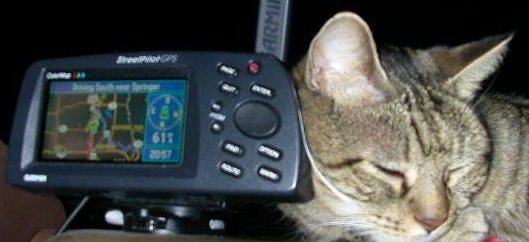 | ||
| Ian Giffin (Admin)
Rating: N/A |
All, To clarify, TomTom and other all-in-one solutions are not even close to the Streets & Trips type of solutions. As usual, there are many satisfactory alternatives to navigation, but please don't make the error of comparing a strictly software solution to an all-in-one. When one requires a laptop, licenced software and a GPS receiver, you'll find the all-in-one is a much more reasonably priced unit and remember that the manufacturer ensures the software, GPS and display are fully compatible. Many of the disertations offered here and elsewhere about software navigation make the troublesome presumption that everyone owns a laptop and that they are fully conversant with software programmes. George Myers presented an examination of navigation in the most recent The Coach-Bulder's Bulletin, but it left out the TomTom. I hope the navigation seminar at Jack's Bussin' 2006 has the advantage of someone well versed in all present day navigation so as to provide the consumer with the most beneficial knowledge base. If the reader is well versed in software operations, owns a laptop and is comfortable using it, can distinguish between various models of GPS receiver and the compatibility with the given laptop, then your solution is different from anyone who isn't up on these various technologies. On the other hand, if one is more comfortable with out-of-the-box solutions, then all-in-one navigation is the appropriate choice. Everything about the all-in-one solution I am authorized to sell is online on this site at The BNO Store. An educated consumer is the goal of the advertising. It just coincidentally provides a convenient place to buy one, should the urge strike you :~) Happy shopping! Ian www.busnut.com |