| Author | Message | ||
| Gary LaBombard (Garylee)
Registered Member Username: Garylee Post Number: 227 Registered: 3-2004 Posted From: 72.147.34.2 Rating: N/A |
Hello Everyone, I am in the market for another new camcorder and wish to get one that video's in HD. I have tried and returned 3 different ones in the past two months. It is too complicated to explain all that happened but these cameras were in the price range of $350 / $750 & $1,000. I had the same problems with all three and they were all different name brands, JVC, Cannon & Sonny. The most important problem is the soft wear for editing your camera videos. The soft wear for each of the cameras is absolutely no good. It is alright if you want to keep your videos on your computer in the format offered by the soft wear but other soft wear you buy to convert these videos does not communicate with the soft wear of (Pixillia) very well and after awhile you have to give up or I did any how. These new HD cameras have such high resolutions and you cannot download or convert them in your computer so that you can edit them, add music etc. and narration then send to YouTube when completed. I am at a dilemma here and have a friend also interested in getting this information as to what good luck you may have had with your camera especially if your videos are in HD and we also need to know what soft wear you found will allow you to edit etc. as I mention above. Here are the requirements I hope you can fulfill with your camera information: 1) Need name, Age and Model of camcorder you have success with. 2) Camcorder to be full HD, prefer to have internal hard drive, SD card all right if that works best. 3) Need name of soft wear program used to edit the following: a. Able to edit, add still photos, other videos, edit all with music if wanted, audio narration if needed. b. I now have Pinnacle Studio 14 HD I am trying to use; this does not work with all cameras and their soft wear for down loading. c. I am not fully computer savvy and do not like a long learning curve with hundreds of pages of instructions. I want to use soft wear that is (“User Friendly”) if there is such a darn thing. I do not want to need a college degree to use soft wear as some programs do. 4) I need to be able to copy completed and finalized movies to a DVD which some soft wear programs will not allow? 5) Camera to be in the price range no higher than $750 tops. This is just to video bus rallies and not world events for national geographic. It is so hard to find simplicity at recording videos on camera, then on your computer then on to a DVD. I will be indebted to who ever can offer me this information without me getting any further frustrated to find a good product that will do all I have mentioned above. It almost seems the new HD cameras are not intended for full internet use at this time. They will let you record on your comuter and then transfer back onto your camcorder, who wants to do that?? And why?? Anyhow thanks ahead of time for any help you can give me. Gary | ||
| christopher l cole sr. (Muziklvr)
Registered Member Username: Muziklvr Post Number: 84 Registered: 7-2006 Posted From: 69.171.173.218 Rating: N/A |
the best film/video software is " final cut pro". | ||
| Jerry W Campbell (Jerry_w_campbell)
Registered Member Username: Jerry_w_campbell Post Number: 34 Registered: 7-2005 Posted From: 206.125.83.28  Rating: N/A |
Hi Gary, First, in my 30 years of dealing with computers i've rarely seen a company that makes hardware also make decent software. There are two separate jobs here, one, recording video, two, dealing with it. That means, go get the camera you like and look elsewhere for the software to do what you want. It might take 3 or 4 different programs to get the job done. Hd video, 1080p, creates huge files, a dual layer DVD will hold about 2 hours of HD video, 8 or 9 GigaBytes. Most people who buy Hd cameras can't record in HD because they don't have a monitor that will display that high resolution or enough video memory or a fast enough computer. Hd video is a little ahead of the hardware. There are many types of video files, AVI, MPG, MOV, etc.etc. Most of them are just different forms of compression to make the file smaller without losing too much quality. In order to send video to YouTube or an ipod or anywhere for that matter you need to convert the video to their recommended file type. There are many video converters out there, a lot of them are free. You are not the first person to do this so there is a lot of info out there. That's what Google is for. If you cannot download or convert them in your computer so that you can edit them, add music etc. and narration then you need another computer. Sorry I can't tell you what to do or which software to buy. Usually it takes several to mess around with the video and convert it and burn it. Unfortunately it is the nature of the game. Good Luck Jerry | ||
| Gary LaBombard (Garylee)
Registered Member Username: Garylee Post Number: 229 Registered: 3-2004 Posted From: 72.147.34.2 Rating: N/A |
Thanks Jerry, Your comments are pretty much what I thought was wrong that the HD is a little ahead of the information we have available to use or understand how to use. It was suggested on one of the MAK board to get a "Flip" camcorder which is small and light and also records in (701P) or near that number. I believe was stated. What is your opinion about that type of software and camera to get better quality of video's and be able to edit as well. Every softwear program on my computer come recommended by "Best Buy" tech at the time of the sale and they assured me would communicate with my camera and do as I wish. The last one was Pinnacle Studio #14, perhaps I am trying to get into this too deep without knowing what I am doing and getting discouraged which I am. Another suggestion was for a program that I went on line to see about getting information finally, and found out that it will take (46 GIG of MEMORY) to load into my computer!!! Good Grief, I have no idea what this kind of softwear can do but I don't need it to do that much to take up my computer room at that level of room needed to run. I have nero 9 I believe also, Microsoft Windows Movie Maker. Mwm does what I want but I wish just for a little more editing power to make different styles of videos. The other thing wrong with Microsoft, is it freezes up quite often, which is frustrating. I do google for information but there is so many choices that it overwhelms me at times trying to choose. That is the reason I requested for personal recommendations from those having success saving me a lot of grief & $$$. I still think that HD 1080p is too much power to harness right now and the reason I am asking you about the "Flip" camcorder which is 720P I believe. Thanks ahead of time, will watch for more feedback. Gary | ||
| Jerry W Campbell (Jerry_w_campbell)
Registered Member Username: Jerry_w_campbell Post Number: 35 Registered: 7-2005 Posted From: 206.125.90.218  Rating: N/A |
I think you mean 46 Gigs of harddrive space and not memory. A friend of mine had a Flip camcorder down south this winter and Had problems and brought it to me to fix. I did a hardware reset and all was fine. He did not lose the video he had recorded. I took the video off for him and put it on a DVD. My opinion is they are great, very small and the video and audio are great. It is 720p and I believe it takes a couple of hours of video. We set it on it's little stand and videoed a memorial we had for a friend who died. It turned out great. Another friend just got Roxio Creator 2010 Pro, 5 different pieces of software that deal with Audio and Video. It looks pretty good. With a nice camera that records at 1080p you can also record at a lower resolutions. HD Video is not going away. Jerry | ||
| Gary LaBombard (Garylee)
Registered Member Username: Garylee Post Number: 230 Registered: 3-2004 Posted From: 205.188.116.203 Rating: N/A |
Jerry, You can see how little I really know about computers and HD camera's by my comments about the size of space needed for the computer soft wear program and resolution numbers and thanks for your corrections. Have you ever worked with AVS Video soft wear or heard of it? Somehow I have this on my computer?? and no idea how, but it is not activated but the opening pages of the soft wear looks like it offers everything I am looking for. But again, I do not want to buy every soft wear on the net etc. to find the right one just because of their bragging rights of their product. Your right, HD is not going any place away from us so we have to learn to work with it and soon. Would you recommend geting a camera that records at 1080P and hopefully find a program that reduces it after taping or change the setting in the camera to record at a lower setting such as 720p before you record and not have to think about it?? I am told that if you record at the highest resolution first then edit it to on a softwear program to decrease the resolutions will make for a much more clearer video or photo?? Is this true?? Or my second choice, get a camera such as the above mentioned "Flip" and get automatic 720P now and live with it in the future until the 1080P HD cameras and softwear are more compatible for amateures like me?? Thanks for getting overly involved with me in making these decisions, it is good to talk to someone who has way more experience to help you decide. Gary | ||
| Jack Conrad (Jackconrad)
Registered Member Username: Jackconrad Post Number: 1288 Registered: 12-2000 Posted From: 71.71.3.170 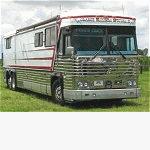 Rating: N/A |
Gary, I have the AVS video and audio software packages. I feel they are good programs that are easy to learn. However, I do not work in HD, YMMV. Jack | ||
| Jerry W Campbell (Jerry_w_campbell)
Registered Member Username: Jerry_w_campbell Post Number: 36 Registered: 7-2005 Posted From: 206.125.87.88  Rating: N/A |
If it were me I would buy the best camera I could afford, so I could take beautiful video. Every time you look at them on your computer or tv you'll love it. It's only when you want to share that things get complicated. Video has always been a problem transferring the data. At this point it doesn't matter whether you have an HD camera or an older one like the 8mm. After you have transferred the video to your hard drive in most cases the file is huge and you must compress (convert to another type of file) the video in some way to be able to give it to someone else. I have a program for my Mac that gives me the choice to compress as much as needed to make it fit on the DVD. The point is no matter how you record the video if you do anything but watch it you will have to change the file type and you will lose quality. Thats the way it is. quote "I am told that if you record at the highest resolution first then edit it to on a softwear program to decrease the resolutions will make for a much more clearer video or photo?? Is this true??" unquote The rule is that you can always make images smaller and maintain the quality but you cannot make them bigger without things getting fuzzy and needing a lot of editing. So you always want to take the picture as large as you can. Always save the original and edit a copy. Today there are 12 MegaPixel cameras that take a beautiful Poster sized picture. A little over kill. HD Video on the other hand is practical because you can get a monitor or tv that will display it. I have a tv tuner for my 24" IMac which is capable of displaying 1080p and have over the air tv and let me tell you it is absolutely beautiful. I record in HD off the tv. Thats how I know about Huge files. I think I'm rambling. Jerry | ||
| Gary LaBombard (Garylee)
Registered Member Username: Garylee Post Number: 231 Registered: 3-2004 Posted From: 72.147.34.2 Rating: N/A |
Thanks again Jerry for all the input, and thanks to you also Jack. Maybe I was premature giving up great camera's in the past month and 1/2. But I can get more. Gary |