| Author | Message | |||
| David Anderson (168.215.176.209) Rating: N/A |
Ok, I confess my computer dumbness. I read the Getting Started and Formatting tools from I@n's help column. I scaned a picture of my coach and condensed it to less than 10k bytes. How do I get it from the hard drive file to the message board? I tried copy/paste, no work. I tried select all, then copy/paste, no work. I tried copy and paste of the actual file location from my C drive and the board did not recognize it. There is no tool on the Imaging editor that allows me to paste this to the text of this web page. It will allow me to send by e mail, but that will not post it here. Anyone have some computer skill 101 to share with me? I'd like to post you a picture if I could figure it out. I'm using Windows 2000. Thanks, David Anderson | |||
| Gary McFarland (Gearheadgary) (209.128.79.46)
Rating: N/A |
I just went through this myself, only figgered it out with Bob's help. In the message, whereever you want the pic to be, you put /image{picname} "picname" is whatever you want to call the pic (Not the filename) the / is a backslash not a forward slash, that's what tripped me up. When you post, it'll prompt you to browse for the pic. Gary | |||
| ChuckS (Chucks) (66.167.142.168)
Rating: N/A |
To begin, you need to make sure beforehand that the image is smaller than 20Kb. This is somewhat limiting, but it is a good thing. You can fix this up in your image editor. Then you put in the following text into the body of your message where you'd like the image to go: "\image{MyBeautifulBus}" be sure to use the curly braces (shift [ & ]) Then you post your message as ususual, and at that time there's a placeholder in your preview. Then you post the message and only then will you actually select the image from your directory structure on your hard disk. Then you post and theoritically, that's it! Here's the description in the 'formatting' section of this board: "\image{ Text description } Upon posting, you are prompted for an image file to upload. Images must be either GIF or JPEG format. Images must be saved on your hard disk. Your browser must support form-based file upload (It must be a modern browser). " Shall I demonstrate with.................... THE MC9 I BOUGHT TODAY!!!!!  ...and the little Honda that played a bit part in our discussions about jumping batteries awhile back. T H A N K Y O U F O R Y O U R H E L P I N G E T T I N G T H I S F A R ! --Chuck | |||
| Gary McFarland (Gearheadgary) (64.134.7.58)
Rating: N/A |
did you do the "Jumpstart"? I certainly hope this bus is as clean as it looks in the pic. Gary | |||
| mark (65.40.225.193) Rating: N/A |
S W E E T - B U S !! (now the fun begins!) mark 75 gillig 636D | |||
| ChuckS (Chucks) (66.167.142.168)
Rating: N/A |
Thanks guys - the jumpstart bizness was about another bus and I'm glad it didn't work out or I wouldn't have found this baby. This one cranks quicker than the Honda, and purty close to squeaky clean. | |||
| Gary McFarland (Gearheadgary) (64.134.7.58)
Rating: N/A |
Like my wife always says when a deal falls through, "There's a reason...." Glad it worked out for ya. Gary | |||
| David Anderson (168.215.176.194) Rating: N/A |
 | |||
| David Anderson (168.215.176.194) Rating: N/A |
Yea, It finally worked. David Anderson | |||
| ChuckS (Chucks) (66.167.142.168)
Rating: N/A |
Success, David! I don't know which are more challenging, Busses or Computers. | |||
| Bob (Bobb) (69.19.6.157)
Rating: N/A |
yee haww... you did it! Now another pointer.. you could have just hit the word "edit" in your first attempts title, and kept trying till you got it. No multiple posts! I'm not sure how long the time to edit has been set? Ian? (Editor's Note: The author has 30 minutes. I can go in any time, so if you've made an error in a message and it must be changed, just email me and I'll do it for you, if your 1/2 hour has expired.) Discus offers many editing/formatting features and are all explained in the left hand column, under "Documentation" and Formatting Oh yeah.. nice bus. | |||
| Tom Hamrick (Tomhamrick) (167.83.101.23)
Rating: N/A |
 | |||
| Tom Hamrick (Tomhamrick) (167.83.101.23)
Rating: N/A |
How about that???? It worked! Tom Hamrick 84 Eagle 10S | |||
| Peter E (Sdibaja) (64.165.8.176)
Rating: N/A |
OK, now I get to play!  darn! hard to get down to 20kb! | |||
| David Anderson (168.215.176.231) Rating: N/A |
It was hard to get it down to <20kb. I had 20kb on the second post and it bounced back. Let's try again. "  " " | |||
| David Anderson (168.215.176.231) Rating: N/A |
One thing I noticed is that the color gets distorted somewhat. The image scaned at 11.2MB. I had to crop and skew down to 19kb. Any hints to make the image look better when condensing down? I saved as jpeg. How about bitmap? What is the difference? David Anderson | |||
| Bob (Bobb) (69.19.6.157)
Rating: N/A |
Dots Per Inch is the answer, and then compression.. 70% and above on a jpg provides good results. Any lower, and you get lots of distortion. 72dpi is all you need for viewing on the net.. yours is set at 150dpi... jpeg is my favourite, but .gif works well too. | |||
| David Anderson (168.215.176.198) Rating: N/A |
Bob, How do I change these settings? What do you mean by lower compression? Does that mean if I skew the picture smaller and smaller than original size, it distorts? That is how I got it to less than 20kb. I'm not sure how to do it correctly, but would love to learn. David Anderson | |||
| Peter E (Sdibaja) (64.165.8.176)
Rating: N/A |
OK- more help! I need tools. What software do you recomend? I would much prefer to shave down the many photos I alrady have than to scan. I have been using a HP photo editor that came bundled with my scanner/copier/printer/fax. Peter | |||
| Bob (Bobb) (69.19.6.157)
Rating: N/A |
You need a photo editing software. Photoshop would be nice, but it is expensive. There are many others available that are less expensive, and will do the job, such as Paint Shop Pro.. You must already have something that you are working with.. You need to resample your image to a lower resolution: 72dpi for viewing on screen. Then you need to resize it to be a size suitable for display such as 500 x 400 pixels. Then save the file, both gif and jpg compress the file, so that it is stored in a compressed format (much like a zip file). Increasing that compression, or making the file size smaller will cause distortion. Like I said 70% and higher works for me. (100% is no compression) An example, if I take Daves picture 538x329 pixels at 150dpi, and just reduce the resolution to 72dpi, the file size shrinks to 10k from its original 18k, with no apparent loss of quality for onscreen viewing. Look at Tom's or ChuckS picture above, just a little smaller in size, but a whole lot smaller in resolution (72dpi), and I'm guessing not much compression, and only weighs in at 14 -16k! Check the help file in your photo editing software on resampling and resolution.. you should find it there.. or ask some more here. I'm no expert on the subject, and have figured it out by playing around with settings ... start with a good image, and go from there. You can't break it. (you could delete it though) Bob | |||
| Gary McFarland (Gearheadgary) (209.128.79.46)
Rating: N/A |
Doesn't Windows have a built-in image editor? Not "Paint" but "Imaging" or something? I have MSOffice, so I use the tools that come with that. Gary | |||
| Bob (Bobb) (69.19.6.157)
Rating: N/A |
There ya go.. you have it for free.. under start>accessories>imaging Then in imaging, click page>properties Click the compression tab, set resolution to low, quality to high, then under the size tabs set the pixel size.. eg 400 w x 300 h being careful to keep the same height to width ratio, or your bus may appear 80 feet long, and 3 feet high. I forgot about that program that was forced upon MS! | |||
| Peter E (Sdibaja) (64.165.8.176)
Rating: N/A |
OK, think I got it  | |||
| Peter E (Sdibaja) (64.165.8.176)
Rating: N/A |
yup, it works! Imaging... never thought I would use that one, not the program I thought it was when I played with it last. it is not real user friendly but it works, and has more abilities than I thought at first. Thanks everyone! Peter E | |||
| Peter E (Sdibaja) (64.165.8.176)
Rating: N/A |
you created a monster! | |||
| Gary McFarland (Gearheadgary) (209.128.79.46)
Rating: N/A |
Oh God a Boat-Bus! Oh Geez, my side hurts! Now I know what to do with that extra 48' boat of mine..... Now if I can find a 48' bus! Gary | |||
| Peter Broadribb (Madbrit) (65.73.177.125)
Rating: N/A |
Gary, That's an easy challenge, A to Z Bus has those ex-NASA Space Center 48ft Neoplans with 4 axles. Will be purfect for your boat/bus project...... LOL. Peter. | |||
| ChuckS (Chucks) (66.167.142.168)
Rating: N/A |
Good tips from Bob, and one other one. If you have it, run the 'Sharpen' filter over the image _after_ it has been resized to the correct size. This will spiff it right up and take out the fuzziness that creeps in when resizing. | |||
| Peter Broadribb (Madbrit) (65.73.177.125)
Rating: N/A |
I tried the image program and it squashed the pic up to the extreme left side of the screen, I tried to expand it out, but no luck. Wonder if the program is corrupted? Peter. | |||
| Peter E (Sdibaja) (64.165.8.176)
Rating: N/A |
No problem Gary, let it hang over the ends! I did some looking and find that there are many cool tools over on that left panel... under Documentation/Formatting... | |||
| Peter E (Sdibaja) (64.165.8.176)
Rating: N/A |
Peter... I don't think your software is broken. try the Page pulldown, select Properties, then the Resolution tab. Higher resolution = bigger picture (and a bigger file size) ??? does it work now ??? | |||
| Peter Broadribb (Madbrit) (65.73.177.125)
Rating: N/A |
Peter, No it didn't, the X & Y references and everything else is shaded, so something is not right. Peter. | |||
| Peter E (Sdibaja) (64.165.8.176)
Rating: N/A |
Peter- is it a .GIF file? Imaging will only view that type, but you can "save as" to a .JPG or .TIF type, then you have those tools available... give it a try! Peter (am I talking to myself AGAIN?) | |||
| Peter Broadribb (Madbrit) (65.73.177.125)
Rating: N/A |
Peter, Is that really you or is it me???? No, it is a jpeg, all my pic files are jpeg. Now I will have to run it through Photoshop to convert it, but then again it might be easier to do it there, but then again, I never had much luck with Photoshop that cam free with this computer. Half of it doesn't seem to work well and there wasn't an instructions. Then again, there were no instructions with the computer on how to operate it, just how to turn it on and connect things to it. Where's that 5 year old when you need him...... LOL. Peter. | |||
| steve souza (Stevebnut) (24.91.79.43)
Rating: N/A |
again----"  " " | |||
| steve souza (Stevebnut) (24.91.79.43)
Rating: N/A |
whew I had to resize the image. By the way-- it is a AM General 1975 vintage Steve | |||
| Peter E (Sdibaja) (64.165.8.176)
Rating: N/A |
Steve: cool! BTW, the "s are not needed nowe ware is thu speall chekker? | |||
| David Anderson (168.215.176.177) Rating: N/A |
Ok, I tried some things you suggested. Let's see if it looks any better. David "  " " | |||
| David Anderson (168.215.176.177) Rating: N/A |
Well, maybe a little bit better. I wonder if digital images would look better over scaned photos? David | |||
| PaulTillmann (24.105.207.202)
Rating: N/A |
Steve, Were you at the Louisville Bus Bash?  Paul | |||
| ChuckS (Chucks) (66.167.142.168)
Rating: N/A |
David - digital images won't _necessarily_ look better than scanned, but in practice they usually do. To do either one very well, you really have to spend some time with each image. (and have good equipment) In practice for these kinds of needs it's usually not worth the trouble. I've seen scans which are _much_ better than 90% of digital pics, and I've also seen that 90% of digital images are more immediately useful than almost all scans. Huh? I'm not sure that made sense, but I think so. ;) A decent digital camera with no less than 2 megapixel will give you great photos for anything casual. --Chuck | |||
| David Anderson (168.215.176.228) Rating: N/A |
Thanks guys, This has been a fun thread. David Anderson Here is a before picture:::  | |||
| DaveD (64.235.199.9)
Rating: N/A |
 | |||
| BrianMCI96A3 (65.173.65.31)
Rating: N/A |
Well, I just had to try THIS. Here's my 96A3  | |||
| ChuckMC9 (Chucks) (69.3.74.234)
Rating: N/A |
Doug - use the backslash key instead of forwardslash (just below delete key) before the word 'image'. | |||
| ChuckMC9 (Chucks) (69.3.74.234)
Rating: N/A |
Doug - to begin, it's good to know of another busnut in DFW! I'm only 30 minutes from you. Used to work in Plano when it was all farmland. Put in the following text into the body of your message where you'd like the image to go: "\image{dougsNewell}" be sure to use the curly braces (shift [ & ]) And don't use the quote marks, use everything inside the quotes. Next, you will get a preview page with the "Your Image Here" placeholder. After you OK that, only then will a dialog come up to ask where on your hard disk the image is. It must be under 20K in size. Keep trying! | |||
| ChuckMC9 (Chucks) (69.3.74.234)
Rating: N/A |
Like this!  | |||
| Peter Broadribb (Madbrit) (170.215.60.42)
Rating: N/A |
Say Chuck, they are beautiful signs, you make 'em? Peter.  | |||
| ChuckMC9 (Chucks) (69.3.74.234)
Rating: N/A |
I thought those would get someone's attention. Hmmm, let's see - should I say I'm selling them in your choice of gold or silver for $60 ea., or should I just tell you where you can get them for less... ...dang, I still can't decide... OK, OK. You guys have been good to me: Click Here Scroll to the bottom of page You'll have to get me out of jail because Ian's gonna bust me for posting this here! ;) (Editor's Note: Ok, where's my cuffs!) | |||
| Doug Potter (Doug86newell) (63.74.232.26)
Rating: N/A |
 Ok, It finally worked. Thanks | |||
| Peter Broadribb (Madbrit) (170.215.60.42)
Rating: N/A |
Thanks Chuck, I will send you a "Get out of Jail FREE" card if you need it. That pic of my Freightliner is only 14.9kb, came out well didn't it. It's the one I did for my BNO profile. Peter. | |||
| DonTX/KS (63.157.180.37)
Rating: N/A |
Sorry guys, I just HAD to try this:  | |||
| ChuckMC9 (Chucks) (69.3.74.234)
Rating: N/A |
DONDONDON! Ya gotta start with one that's in focus! Sheesh. Nice busbank, tho. I sleep with mine. 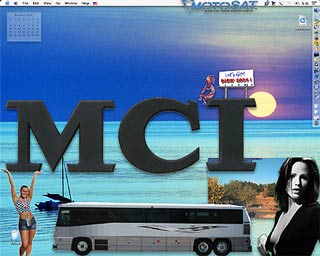 | |||
| DonTX/KS (67.210.119.87)
Rating: N/A |
Yeah, pretty disappointing. Fooled you though, the photo was in focus, just got worse and worse as I reduced the size. Is there a right and wrong way to make em small? | |||
| ChuckMC9 (Chucks) (69.3.74.234)
Rating: N/A |
Just like a good torquewrench, all ya need is the right tools!   | |||
| ChuckMC9 (Chucks) (69.3.74.234)
Rating: N/A |
Looks like that tag of yours needs a trip to the shop. OK, that's enough goofing off for me tonite. | |||
| DonTX/KS (67.210.119.177)
Rating: N/A |
Oh yeah, go ahead Chuck, make a fool out of me. Hell, I got the best tools in the world, just don't know how to use them! I noticed that crooked wheel, just went and gave it good inspection, it is perfect, just a photo glitch. | |||
| DonTX/KS (67.210.119.104)
Rating: N/A |
Got em all fooled Chuck, I notice NOBODY has figured out how you done that trick. | |||
| Gary McFarland (Gearheadgary) (209.128.99.4)
Rating: N/A |
Don, you mean you sent him the pic and he re-sized it? Here is something that I ran across:  it's a 1951 Kenworth/Bruck. Notice how it's sheeted over in the back, and the tandem wheelwells? Way cool. Gary | |||
| DonTX/KS (67.210.125.91)
Rating: N/A |
Aw Gary, you figured out the secret method! Now if I can just get Chuck to part with how he did it. | |||
| ChuckMC9 (Chucks) (69.3.74.234)
Rating: N/A |
Gary, you're mighty observant. That's the only way that could have been done, because you can't 'un-crop' a photo. You must have noticed the missing information beyond the borders that Don originally posted. So, Don stated truthfully that the original was more in-focus than the one he posted, When he sent it, it was still kinda fuzzy but not bad. I actually didn't have to do that much to it - getting it under 20K and sharpening. The thing to remember when resizing is to tell the program to do it. What you don't want to do is to grab a selection handle and drag it to make it smaller. I actually don't know that much about this stuff. I used to be a pro in the early days of digital imaging but then got promoted to 'management' and lost all touch with how to do real work. Just like in so many other professions! ;) -Chuck | |||
| DonTX/KS (67.210.125.91)
Rating: N/A |
I guess that means he ain't gonna tell is nuttin. | |||
| Gary McFarland (Gearheadgary) (209.128.99.4)
Rating: N/A |
Geez guys, it's Saturday for cryin' out loud. Actually, I only looked at the focus. Don's Original was out of focus, yours was crisp. You can sharpen a photo with digital tools but not that much. Chuch had to be working with teh original. There's small children that know more than I do about graphic stuff than I do. Here is my buddy Nic's site, if you wanna see graphic stuff: http://www.heimbuch.com/nic I did paritcipate in the first implementation of a commerical digital arial photography company though. It's cool that you don't have to be a freaking scientist to use these tools. Gary | |||
| Gary McFarland (Gearheadgary) (209.128.99.4)
Rating: N/A |
What did you guys think of that GN bus BTW? Gary | |||
| ChuckMC9 (Chucks) (69.3.74.234)
Rating: N/A |
Don, tell ya what...when I get to the steel-tent stage, I'll meet you halfway between here and where you are. I'll sit with you for as long as it takes and tell you everything you wanted to know. And in return? All U have to do is replace all my airbags. Deal? Seriously though, there are hundreds of image editing apps out there and I barely only know a couple. There should be something called 'Resize' in one of the menus. If not, you can download any number of apps that will do this. If the app has a "Save to Web" option, this is a quick-n-dirty shortcut for helping you get the size in kb trimmed down. If you can save the jpg without an icon, it helps the file size considerably, believe it or not. | |||
| ChuckMC9 (Chucks) (69.3.74.234)
Rating: N/A |
Gary - it's funny - now that I"ve become a nut, I see neat rigs in the most unusual places. I'll go shoot a few and post them. | |||
| Gary McFarland (Gearheadgary) (209.128.99.4)
Rating: N/A |
I'd love to see a bus like R. Terry's done up with a full-blown conversion, new drivetrain, Modern systems inside, but keeping the "Old" look. Not a budget proposition though. Gary |