| Author | Message | ||
| Henry R. Bergman, Jr. (Henryofcj) (63.224.197.10)
Rating: N/A |
Getting fairly close to getting the PC for the motorcoach. Is there anything in particular I need to know? Like how do they physically hold up in the coach environment. Is there such a thing as an "Industrial" model or rating? "Marine"? Finally, is the extreme temp range (+110F to +15F) and the vibration going to be a problem? Thanks in advance. | ||
| TWO DOGS (4.227.118.211) Rating: N/A |
I had to make one change,,,the cards kept coming unpluged going down the road...I rotated it so vibration made them seat,turned the computer on it's side.. | ||
| Gary Carter (68.25.2.61) Rating: N/A |
No problems with laptops | ||
| Bill Moldenhauer (12.73.233.28)
Rating: N/A |
I run two computers and five printers and a scanner in my Bus and do not have any problems | ||
| Ed W (4.224.231.227)
Rating: N/A |
My only problem was having the computer and monitor in a wood cabinet. The monitor face rubbed against the cabinet door and took off the monitor screen tint in two spots. | ||
| Gary McFarland (Gearheadgary) (68.79.120.182)
Rating: N/A |
Just get cheap ones. Gary | ||
| Ian Giffin (Admin) (69.156.209.218)
Rating: N/A |
Hi Henry, Laptops come in ruggedized versions (all the way up to military spec, which you would likely not need). I won't begin to suggest what brand name to shop for since the market is much different here in Canada than where you are. Perhaps if you do a Google search for "ruggedized laptop computers" you'll find something that makes geographical sense to you. A ruggedized laptop computer is typically more expensive than the dainty little Dell princesses, but if, as you mention, you're concerned at all about widely varying coach temperatures and vibration, it may be worth the difference in price. Regards, Ian www.busnut.com | ||
| Gary McFarland (Gearheadgary) (68.79.120.182)
Rating: N/A |
You can buy 20 cheap computers for the price of one ruggedized model, at least the last time I bought one. (Eight Grand) Gary | ||
| John that newguy (199.232.244.50) Rating: N/A |
I'm using a Sony Vaio Laptop and love the thing. I can take it out and bring it anywhere I need it. I don't have to worry about power surges, or brownouts. I don't need a UPS unit in case the genset quits. And I don't have to worry about vibration, since all laptops are designed to be used while traveling. | ||
| ChuckMC9 (Chucks) (69.3.74.233)
Rating: N/A |
I'll second JtNG's thoughts. A laptop is just the ticket - because it's battery powered, there's another buffer with power, and they consume MUCH less power than a desktop, most especially if you have a CRT monitor. The CRT also generates a boatload of heat. I have heard of RV folks throwing the monitor on the bed with a rope or two while traveling. You can get a very decent Dell refurb laptop these days for <$600. | ||
| Gary Stadler (Boogiethecat) (68.7.217.217)
Rating: N/A |
My cheezy Dell has gone 11,000 miles without so much as a burp. Power it with a true sine wave inverter though, whatever you get. I had a crappy modified sine-wave inverter at first and had all sorts of weird intermittent problems... crashes, incomplete boot ups, etc. It was just the inverter. | ||
| FAST FRED (4.245.170.198) Rating: N/A |
Sony, Toshiba or IBM seem the best at handeling being bounced around . If its important the other choice would be 2 cheapo Dells. You will need a wi fi card (at many campsites , truck stops and even state parks (FREE!). My own preference is for a unit that will accept a full sized keyboard plugged in , the tiny std one is a pain ,for me. FAST FRED | ||
| Gary McFarland (Gearheadgary) (209.128.79.46)
Rating: N/A |
Seriously, for Notebooks, I use Toshiba exclusively. If I had a second choice, sony is cool, but they are geared toward the home/personal user. I know people that are married to their IBM notebooks, to the point of not wanting a new notebook because they would have to give up their IBMs. Dell is Satan incarnate, but this is a subjective opinion. My comment about cheap was if you bought an inverter and a cheapo (like $400) computer, you could replace it every year or so,. Gary | ||
| 1341 (66.168.175.51) Rating: N/A |
I carried a Toshiba laptop for years with no problems of any kind. No need for a ruggedized version. Also, I think all laptops will accept a standard keyboard, mouse and monitor. At least mine did and It made operation the same as at home. Richard | ||
| Gary McFarland (Gearheadgary) (209.128.79.46)
Rating: N/A |
there are tons of add-on Keyboard/mouse combos that use the USB port. I installed the wireless Logitec in one of our conference rooms and it's way cool. Gary | ||
| FishbowlBrian (Fishbowlbrian) (67.165.212.171)
Rating: N/A |
Laptop alternative... I build PCs as one of the things I do to earn a living. A great price/performance alternative to a laptop can be one of the "shoebox-sized" barebones systems from Shuttle, Jetway, and others. Compared to a laptop, they have more storage and upgrade options and are quite a bit cheaper for the same CPU/memory combo. The downside is no portability when running i.e. no battery-run mode. You can couple this with a 15" LCD monitor and wireless keyboard/mouse for a small footprint PC at maybe 40%-50% the cost of a comparable laptop. Just an alternative... won't work for everyone. Brian | ||
| Gary McFarland (Gearheadgary) (209.128.79.46)
Rating: N/A |
as much as I avoid custom builts in my professional work, I'm planning a shuttle for Da Bus. I will Setup Server 2003 and have a couple of touch-screen PC's on remote desktop. Gary | ||
| Michael Lewis (67.160.12.18)
Rating: N/A |
Of course, since there is no vibration in an MCI, that should not be a concern. ;-) FBBrian is on the right track. We did a 6500 mile trip carrying several Mini-ITX based systems which we ran directly from 160 watt plug-in inverters. We still use them and will have 2 in the Puffbus. Rarely do we use the Sony Vaio laptop..mostly for curling up in a corner and playing solitaire or MahJong. The sweet side of this is, as Brian pointed out, a 15" or 17" flatscreen monitor is light, thin and gives great picture. The other alternative, because of the multitude of "outs" on these computers is hooking right to the TV. The system we use will drive any monitor, including the large 32"-42" plasmas. Our choice was the Sony 19" personal entertainment center, a widescreen gem. We use this small system (15" x 13" x 7") for full time navigation, with a small gps antenna, entertainment, with a DVD drive and TheaterTek software, video recording and editing, MP3 storage and playback, etc, etc. We can usually access the internet from a Starbuck's parking lot and get email or surf. We also carry a larger antenna and can broadcast wireless for about 1/2 mile ( line of sight). I guess the message is, a computer can provide a tremendous savings in space, and do much more than most think possible. Oh yes...we have Dolby digital 5.1 or better theater quality sound direct from the computer to a 200 watt amp. This is what many tekkie home theater systems use. Willie never sounded better... Michael | ||
| John Morgan (205.188.116.135)
Rating: N/A |
Check out the Panasonic Toughbooks laptops. They are billed as being water resistant and can take being dropped. They work in high heat and in the cold. You get what you pay for. | ||
| Ron Walker (Prevost82) (209.52.245.237)
Rating: N/A |
I do work as a Mech designer. Design alot of saw mill and mat. handling equip.as well as plant layouts...all in 3d. I design right on site in the thick of the action...sawdust, water, vibration and heat. I use a Dell M50 and a Dell Inspiron 8500 laptops and have never had any problems in these environments. Also run them on a Radio Shack 300 watt inverter without any problem | ||
| FAST FRED (4.245.230.83) Rating: N/A |
Would like to get one of the Tosiba units , Any place for a "deal"? FAST FRED | ||
| johnwood (209.137.231.82) Rating: N/A |
IBM Thinkpad A20's seem to be tough long lasting, fairly bounce proof and can be bought cheap second hand from some web dealers. The one I bought was off lease and had a six month guarantee. I think I paid $500 for a recent model with a DVD drive and win2000. Been bouncing around in my coach for six months or so with no ill effects. Whatever you do don't buy an HP pavillion laptop. Had one the motherboard went bad on, service folks said the problem was common with them and recommended the IBM. | ||
| Gary McFarland (Gearheadgary) (68.79.120.182)
Rating: N/A |
That is consistant with what I've heard from thinkpad owners. I know they have a loyal userbase. I'm A total HP guy, have been for eight years or so, except when it comes to portables. the few we have are pretty junky. | ||
| Thunder Coach (198.81.26.45)
Rating: N/A |
Henry...Go for it..Your Crown ride's good?...mine does...and my old 486 work's fine in it...Ron | ||
| John that newguy (199.232.244.19) Rating: N/A |
Hey Henry... In all seriousness, any PC will do. We used a desktop in our Winnebago and it was fine. Well.....Whenever the genset would hiccup I'd lose everything I was working on and even a decent UPS wouldn't have helped that. If it had been powered with an inverter, it may have been OK. When the power at a campground in Pennsylvania dropped to 60 volts, I did lose some data, but I wasn't forced to reformat and start again, as some might have had to. We were due for a PC upgrade anyway, since I had been running a slow 486. The laptop was more money, but I felt that if I needed to bring the computer to a phone line to access the web, it'd be easier to carry the laptop, than make a few trips with the PC, monitor, etc. And the room and inconvenience of having to store the PC and monitor versus something small, like a laptop, was appealing also. I considered the fact that we'd be living in the RV for a couple of years. Being mobile, I wanted to get a computer that would do anything, with or without external power; something that wasn't subject to the electrical deficiencies and nuances of living mobile. And having a PC I could stick under my arm and walk to the campground laundry room with, if the cellphone service in that area prevented me from using the web, was ideal. Then I thought about the time I had to have the RV repaired while in Timbuktu and wished I had thought of taking the PC out before they rolled their doors closed for that three day weekend. So I bought the laptop and a nifty accessory that allowed me to use any hard drive I wanted to, with it. All the data I had on the HDs in the old PC went with us in the RV, on the old HDs. I swapped the data to the new machine when I felt like it and I still use it. Oh yeah, and when we stopped for a minute to look for an address... I just snapped open that laptop and pulled it up out of the address book, map and all. I wouldn't have bothered if all I had was that desktop PC. I guess what I'm trying to say, is if you're going to be mobile, why not own a computer that's as equally mobile? | ||
| Gary McFarland (Gearheadgary) (209.128.79.46)
Rating: N/A |
"In all seriousness, any PC will do." That's what I was getting at by "Buy a cheap one". "Whenever the genset would hiccup I'd lose everything I was working on and even a decent UPS wouldn't have helped that." I disagree. A good UPS will keep you going. I run our entire operation from a propane winco. Gary | ||
| John that newnerd (199.232.240.55) Rating: N/A |
You are absolutely right regarding the decent UPS (probably) preventing a loss of data due to any instantaneous loss of 110v power. So we'll have a cheap(?) PC and a not-so-cheap UPS with a cheap monitor, keyboard, mouse (and other desktop ancillary devices)... and the trouble it takes to retain it, move it and power it.... instead of one nice, neat laptop that can be had for about the same cost as all that desktop PC stuff. | ||
| Jeff (Jeff) (68.13.206.60)
Rating: N/A |
Back when I had a camper I use to keep my Macintosh 1400C in a computer bag on the bed of my travel trailer. As long as the computer is off, isn't the hard drive locked? Laptops or PowerBooks to us Macintosh people are built so the hard drive is a little more durable than a desktop. Made to be moved around a bit while turned on. Bouncing a desktop in any vehicle while the hard drive is spinning is looking for a terminal crash. My Apple Macintosh iBook is doing well. They have top of the line components and software that is MADE to work with the hardware. Take a Look at the Apple website and before you freak out like Oh NO not a Mac, look at the 'Switch' area of their website. Nothing was wrong with Mac before, it has just gotten better. I'm waiting for MacOS 10.4 Tiger. Drool worthy. More features for Bill Gates to steal. Jeff "Take Another Road" Member 4:10 Club Rustless not Busless in Buckroe 1988 TMC RTS-06 6V92-TA DDEC IV/V731 da Bubba | ||
| John that newguy (199.232.240.97) Rating: N/A |
Somebody once told me that the only difference between an Apple and an Etch-a-Sketch, was that you had to shake the Etch-a-Sketch harder. | ||
| Gary McFarland (Gearheadgary) (68.79.120.182)
Rating: N/A |
"As long as the computer is off, isn't the hard drive locked?" Harddrives haven't had "Locks" on them since the 80's. All harddrives have auto-parked since about 95. "Laptops or PowerBooks to us Macintosh people are built so the hard drive is a little more durable than a desktop." Um...No. " Made to be moved around a bit while turned on. Bouncing a desktop in any vehicle while the hard drive is spinning is looking for a terminal crash." this is not true. Let's not start a Mac Vs. PC argument here, OK. Your facts about Hard drive construction are decades old. Gary | ||
| BrianMCI96A3 (208.17.77.130) Rating: N/A |
Gary is right, that hard drive info is dated. Personally, I think the cost of a laptop is too prohibitive, even used ones. Unless I find a really good deal on a laptop, I'll use a desktop computer in my coach Back 10 years ago a laptop system might have cost you 5 times what a $2500 desktop system with similar specs cost. Nowadays even with the drastic drop in the price of computers the laptop is still going to cost 5 times as much and likely to be well over a thousand dollars, yet you can find incredible deals for new desktops in the low hundreds. The really incredible thing to me is that, right about three years ago I bought a high end computer 1.2GHz 128Mb ram... and about a year ago I bought another high end computer, twice as fast, twice as much memory, 2/3 the cost! Then a couple of weeks ago I was at a yard sale, guy had a complete desktop system, said it was hardly used, only a couple of years old, with a large monitor, the guy said he had no use for it, and was selling it for $25. I was a little wary thinking it might be a pile of junk, but it had a nice track ball mouse I'd been thinking about buying, so I offered him $20 and he sold it to me. When I got it home and hooked it up, it all worked! And THEN I discovered that it was a faster computer than the one I'd bought three years ago, the one right next to mine that the better half uses, one that is still adequate to the job I might add! Now that is incredible to me! The moral to the story is: With the price of computers being what they are now, really good used computers can be found for cheap! I think I can risk ruining a $20 computer Brian | ||
| John that newguy (199.232.244.50) Rating: N/A |
I've never been worried about losing a computer. It's losing the all the data I've so diliegently stored in it, that I worried about. So now, when we head out in the RV (even for the day) I take my data (laptop). And we return (even for a day)... I bring in the data (laptop). I paid $1,100 two years ago for it new. Now, I could buy the same unit used, for about $500. It may be a ton more $$$ than a desktop PC, new or used, but it serves me a ton better than the old PC I did use in the RV. I personally would find some way..any way.. to get a laptop, before I'd consider using a desktop again. | ||
| ChuckMC9 (Chucks) (69.3.74.245)
Rating: N/A |
Well, we know Jeff's got class.  Drool worthy. OK, enough of this nonsense. This thread could go on forever. BTW, I run OSX, W2K, & Linux. Guess which one I use 90% of the time... Bottom line, is it really don't matter what you put in the bus. Pro's and cons both ways but it's not like making a big mistake either way and accidentally cutting too big a hole in your bay doors ;) | ||
| ChuckMC9 (Chucks) (69.3.74.245)
Rating: N/A |
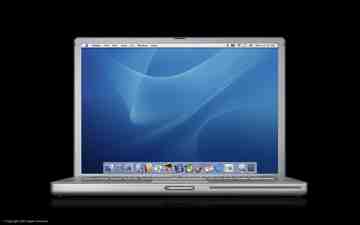 | ||
| Rodger in WA. (64.70.24.67) Rating: N/A |
Been using an IBM laptop in car and bus since '96. I use it underway with DeLorme Street Atlas, MapnGo. In the bus, it's mounted on a Jotto Desk which gets pretty springy when the road gets dippy. After 8 years, it's still going strong. | ||
| Gary McFarland (Gearheadgary) (68.79.120.182)
Rating: N/A |
" I've never been worried about losing a computer. It's losing the all the data I've so diliegently stored in it, that I worried about." I finally gave up on moving data from one computer to another so I broke down and bought a USB Drive: http://www.iomega.com/na/products/product_detail.jsp?PRODUCT %3C%3Eprd_id=18014075&FOLDER%3C%3Efolder_id=63237&ASSORTMENT %3C%3East_id=63191&bmUID=1093185019144} Now I can move all my data from place to place whenever I want. About the best $300 I ever spent on personal computer stuff. Gary | ||
| FishbowlBrian (Fishbowlbrian) (67.165.212.171)
Rating: N/A |
Yeah, I agree with Gary on USB drives. I prefer to use enclosures so that any desktop 3.5" IDE hard drive will work with them. My favorite enclosure of the moment accepts 3.5" or 5.25" IDE drives (CD or DVD burners), and has USB 2.0 AND Firewire connections. You can buy it at NewEgg here for around $46. The sweet spot at the moment for desktop drives seems to be the 160GB ones, which you can buy for as little as $88. Using this enclosure with it will net you a portable 160GB USB 2.0/ Firewire drive for around $135. That'll hold a LOT of bus pictures! You can also throw in an existing desktop drive to turn it into a portable one, back it up, upgrade to a larger one, or perform any number of troubleshooting tasks. I'll often use them to rescue folks' data files after their operating system fails to boot Just some ideas, Brian Brown T8H-5305-021 Bus Site | ||
| ChuckMC9 (Chucks) (66.167.95.178)
Rating: N/A |
Gary, I'll definitely agree with you on that one. That thought is worth as much as all the others. | ||
| Ian Giffin (Admin) (69.156.209.218)
Rating: N/A |
JthatN, Type "laptop alarm" into Google. You can now buy physical alarms, alarms that track your computer if stolen and alarms that can remotely disable your hard drive. Kinda like a Boomerang for laptops. Ian www.busnut.com | ||
| Don/TX (64.24.5.37)
Rating: N/A |
How about some more for thought. I just bought one of them thar new fangled thin TV sets last night for the RV use, and am sitting here beside it using my laptop. I think going to a cheap PC box run thru the TV is a good way to go, for space saving AND cost saving. As soon as this Sony Vaio gets old, I think that is what I will do. | ||
| FishbowlBrian (Fishbowlbrian) (67.165.212.171)
Rating: N/A |
Yeah, Don, "convergence" gear makes a lot of sense, especially in the confines of a bus/RV. There's plenty of devices out there to do the synch conversion for you, depending on your inputs to the flat TV and the outputs from your PC. Another way to go is to use an LCD monitor and do the convesion from PC to TV. All of the flat-panel technologies are digital (pixels), so the'll "play well" with computer and TV sources. Something just has to scale the signal to the panel's size (resolution). Sometimes they're built right into the panels. My 20" Dell LCD I use for my desktop PC even has S-video and composite connections right on the monitor, ready to be fed the signal from a VCR or DVD deck if a "dumb" TV is desired. I actually use a TV card in it and let the video card do the scaling, etc. for a very nice picture. It can also capture TV shows right to the hard drive. I build these "poor man's Tivo" systems for folks occasionally. LOTS of info in various forums on the Internet. My favorite is the HTPC (Home THeater PC) forum on http://www.avsforum.com Ain't technology cool! Brian Brown | ||
| FAST FRED (4.245.221.217) Rating: N/A |
Part of our year is in a North South migration. If I got one of those USB drives and a lot of memory , Could I just film the ride and then have the De Lorme & autopilot do the steering and throttle jockey work? I love going to out of the way places , BUT I-95 has sucked for 40 years!(though there was less of it a while ago.) Send Schematics !!!& wiring info PLEASE. FAST FRED | ||
| Gary McFarland (Gearheadgary) (209.128.79.46)
Rating: N/A |
Hey Don, As FBB mentioned, it's pretty normal to go the other way, that is have a monitor and adapt it for TV. Most monitors have video inputs, and it works great. On the other hand, I don't think the resolution of your LCDTV which is NTSC, will look worth a damn with your PC. So, you will go blind using it that way, I think. Gary | ||
| FishbowlBrian (Fishbowlbrian) (67.165.212.171)
Rating: N/A |
Gary, it'll depend on his unit. Many LCDTV's: Dells, Gateways, Samsungs, etc. have decent resolution (1024x or even 1280x), but if there's no RGB or DVI inputs on it, you're right, the signal from the PC gets down-converted to 480i or 480p and up-converted back to the panel rez... and will indeed suck. Worth a look around back to see... Many LCD TVs are built around a computer-quality monitor, and then they just add a tuner, scaler, and speakers then charge beaucoup bucks for the privilege. FBB | ||
| Gary McFarland (Gearheadgary) (209.128.79.46)
Rating: N/A |
I've been working with conference-room-sized Plasmas recently (Drool, drool, drool....) and yes those gazillion-dollar units have VGA as well as multiple composite inputs, however I doube don bought one of those. I haven's seen any of the ones priced in a busnut's budget with a VGA input though. I don't think you can drive 1024X768@72Hz into a composite/NTSC circuit, but I may be mistaken. AFAIK everything out there has a hi-rez plasma/LCD element in it (No sense having multiple production lines) but the circuitry driving the monitor is the issue. I only have a peripheral (<--Get it?) knowledge of this topic, I was an ISP for two of the early flat-panel companies, one a Tiawan OEM, the other manufacturers the base components, so I have a little background, but admittedly dated. I did get the inside track on some of this stuff for a while and it was fun. Gary | ||
| FishbowlBrian (Fishbowlbrian) (67.165.212.171)
Rating: N/A |
You might be right, Gary. It just depends on how much Don spent and the make. I just checked a few brands of LCD TV's online. It seems like the computer-maker's units (Dell and Gateways) have PC inputs. Others are hit or miss. The smaller Samsung units have a different product line for those with "multimedia inputs", and charge an extra $100 for 'em. Seems to be worth a C-note for anybody that wants some "future-proof" in their system... PC and "HDTV-ready" and all. As for me, I'm a bit spoiled and like to measure my screen size in feet instead of inches (hmm... sounds like he's compensating for something, folks *grin*). I'm trying to figure out how to shoehorn my LCD projector and ten-foot screen from the basement and into the rig for "Bus Theater". It's my business projector that actually does double-duty for watching DVD's and TV, playing games, surfin', etc. when run from a PC. You can buy a decent projector for about a grand these days and a super-sweet one for about two large... 120" of HDTV-ready display for about what you'd pay for a 19" LCD TV. It's a great time to be alive for a techno-junkie! FBB | ||
| ChuckMC9 (Chucks) (66.167.142.82)
Rating: N/A |
FBB - get a pull-down screen just behind the windshield, suspended from ceiling. Hi-dollar RVs have a hatch in ceiling where projector lives, then glides down for use. I"ll be over with popcorn & jalepeÑos. I"d be *very* careful about recommending one of those multipurpose units. I"ve seen Dell's new big one and while great for TV, it STINKS as a monitor. I think the Gateway is similar. Now let me clarify - for a boardroom for powerpoint with huge type and big graphics it's fine - but to use as a real 'work' monitor? Forget it. No way would I get plasma. There are a few benefits, but LCDs win in my book by a mile. They were supposed to be about half the price by now - just hang a little longer and they'll be in target range. *Anything* computer quality output will STINK converted to on NTSC. Well, NTSC stinks anyway. You know, the video guys have an acronym: Never The Same Color. | ||
| FishbowlBrian (Fishbowlbrian) (67.165.212.171)
Rating: N/A |
Hey Chuck: If I get the projector on-board, you can come on in anytime. The plan is to get the bus to Dallas a couple times a year to hang out with the folks... and p*ss off their neighbors with my bus *grin*. I'm sure a front projection system on my tired, old Fishie will really seem like... a Fish out of water *har har*. Kinda like a Ferrari in a run-down trailer park. Since I've already hijacked this thread with my gadgetry musings, I'll add some more technical mumbo-jumbo to the gumbo. Let me clarify: I really wouldn't advocate a projector as a monitor, especially with serious Web surfing or word processing, because of all of the reading and small-type. Now, a DVI connection, being all-digtial is better than RGB with its "crawling dot" and moire artifacts from the digital-to-analog-to-digital round-trip. A 15" to 21" LCD for *that* stuff, and a decent projector (PJ) for DVDs, games, etc. would be a nice setup. Usually, if a projector (PJ) looks lousy with NTSC (I really liked your anagram, BTW) sources, it's because the on-board scaler is lousy. Biz-level PJ's just aren't designed for much more than PC-level input, so the manuf.'s skimp on the scaler. There's also de-interlacing (3:2 pull-down) for DVDs to to display a film image to NTSC frame-rate, and the de-interlacing can be choppy and bad with entry-level PJs. Coupled with "artifact-city" cheapo scalers and... well, it's a mess. BUT, using an outboard scaler can make most any PJ (SVGA on up) look stunning, because it bypasses the on-board scaler through RGB or DVI inputs. The best way I've found, short of a $30k Farouja, is a purpose-built PC... for less than $500 in parts, if one doesn't get too nuts with the processor and video card. I agree with you on plasma. All the ones I've seen look lousy, and they're ridiculously expensive for "two steps backward" picture quality. In many ways I still prefer good-old analog CRT for screens seven-feet and under, but never could justify the weight (300 pounds!) and maintenance (convergence, etc.)... plus, I can write-off my biz. PJ. Sorry all, for all the non-bus related postings. I know so little about the beasts, of yet... but can set up a wicked PC, a reliable home network, or a decent home (bus) theater setup. FBB | ||
| ChuckMC9 (Chucks) (66.167.142.82)
Rating: N/A |
Sorry - I switched from discussing projector to multipurpose flat monitor - not at all clear - was referring to the ones like below And you lost me on the video primer - it's been too many years since I was close to that industry. Dat's ok though. WE're gonna be talkin about some custom setups - can I be a client? Soon as I get carpet, webasto, a/c, .......... ........ ........... .......... ............ .$$$$$$$$$$$$$$$ 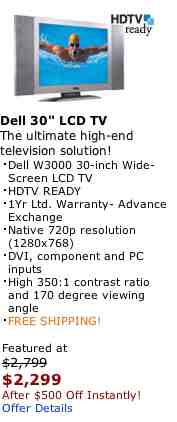 | ||
| FishbowlBrian (Fishbowlbrian) (67.165.212.171)
Rating: N/A |
Awww, my bad on the PJ primer. Yeah, I just checked specs. on the Dell 30" LCD. You're right, I'd not recommend that for serious computer use, either. Too big a picture for too little resolution. Even though it has RGB and DVI inputs, it would look pixelated with any computer source. Maybe digital pics or gaming, but nothing involving reading. My 20" LCD has a native rez. of 1600x1200 and that's about right for its size. A 30" panel would need like 3000 pixels wide to look sharp with text. My $0.02, anyways. What'up with Webasto? My folks tell me it never gets cold down your way (that is, when they're trying to get me to move back, anyways). But I know better. It was sure nice that day we chatted in your bus at the bus auction in February, though. Wish I could say the same for the auction... | ||
| ChuckMC9 (Chucks) (66.167.142.82)
Rating: N/A |
My 20" LCD has a native rez. of 1600x1200 and that's about right for its size. A 30" panel would need like 3000 pixels wide to look sharp with text. Eeexxxactly. I'm running four Sun 18" CRT's at 16x12. Sweet, but they have to go soon. Weight, heat, size, wattage. Speaking of hijacking I feel sheepish. I noticed that after Henry's question he hasn't followed up with a single question, comment or huh? His eyes must have glazed over. I think I'm overposted today anyway. Catch you soon. | ||
| John that newguy (199.232.240.250) Rating: N/A |
Hey Henry.. The minus 15 might be a problem with any type screen, but it would not make me too comfy to find my liquid crystal display frozen and cracked. CPUs can be slowed by the extremely low temperature as well. If you plan to leave the computer inside a frozen bus, I would take the time to read the manufacturer's literature regarding it's temperature limits, prior to doing so. Ahh, but then, a laptop is sooooo much easier to stick under your arm..... and take it into a warmer environment. | ||
| Gary McFarland (Gearheadgary) (209.128.79.46)
Rating: N/A |
OK--now that this thread had gone completely to hell, does one of you geeks have the inside track on DVR systems? Please Email me offlist if you can help me get up to date-- Gary | ||
| John that feelin hurtguy (199.232.240.133) Rating: N/A |
(sure, talk behind our backs) | ||
| ChuckMC9 (Chucks) (66.167.142.39)
Rating: N/A |
Plasma screen Airport monitor burn-in Steven Winner writes: The Richmond, VA airport updated all its monitor screens with new plasma monitors to give passengers arrival and departure data. There are also plasma monitors beside each gate. These screens display basically the same information, in the same pattern, 24 hours a day. The problem is the "burn in" on the screens. The old tube monitors did not get it like these monitors do. Burned-in information can be seen on the plasma screen when it is blank, or even if the screen changes to another display. The burn in frequently makes it hard to read the new information that is being displayed. SOLUTION: There is a device called an "orbiter" that moves the screen position around slightly every few minutes, minimizing burn-in in just one place. Better yet, the airport should have waited for the LCD technology, which is now good enough to produce flat-screen monitors the same size as plasma flat-screens. LCD displays do not burn in. | ||
| Gary McFarland (Gearheadgary) (209.128.79.46)
Rating: N/A |
Hey--ef everyone wants to know--post here. I'm just tryin' to stay on topic, more or less. the specific thing is, I heard in passing that you can copy files from the DVR to your computer. They're just MPEGs anyway, right? Anybody have a clue on that? Gary | ||
| FishbowlBrian (Fishbowlbrian) (67.165.212.171)
Rating: N/A |
> the specific thing is, I heard in passing that you can copy > files from the DVR to your computer. They're just MPEGs > anyway, right? > > Anybody have a clue on that? > Hi Gary: If you're talking about Tivo, Replay TV, et all, yes indeed these are merely computer-based "appliances" that have internal hard drives that record shows as MPEG streams. The devices will do their very best to keep one from accessing the files directly, but if you're willing to pry one apart, you can get to the hard drive(s) and their data files. Now, there's all sorts of head-spinning stuff about the MPEG file system: video and audio streams, field orders, muxing and demuxing, yadda, yadda, yadda. The short answer is "yes you can", and the long one involves, "how much time/ inclination you got?" Type in "hacking Tivo" in Google and you'll get more than enough info on how to do it. You can also build a computer that does just about everything a DVR can, and more. It'll require a little more work under the hood, and a steeper learning-curve obviously than point-a-remote-at-a-box, but you can record TV shows straight to MPEG, burn them to DVDs, edit the videos, rip/backup commercial DVD's (gasp), etc. Microsoft has tried to make these PC-based entertainment boxes easier with a "Media Center" version of WinXP, but you have to buy it from an OEM vendor, unless someone's hacked it by now. I'll still prefer the bootstrap method until I can buy that OS off-the-shelf and examine it for my use. I've used a PC as my primary VCR/DVD player/and music-player for over three years now, but it's not a device for the "point-and-shoot" crowd yet. Now, it sure sounds like you know a fair amount about PCs, and probably have the initiative and know-how to do these things. But, even so, folks that "can" do these things, often choose not to "tinker" when it comes to their entertainment. For me, the tinkering is part of the entertainment. Maybe that's why I got the old Fishbowl *LOL*! Email me if you'd like more mumbo-jumbo about these things... Brian Brown (pick a domain... any domain) http://www.archtex.com http://www.browncowpro.com/bus/ http://www.beeriodic.com | ||
| FishbowlBrian (Fishbowlbrian) (67.165.212.171)
Rating: N/A |
Chuck's right, like usual. Plasmas use phosphor, just like good-old tube-based CRTs, and can burn in from static images. Their lives can also be shortened by displaying bright images. Hmmm... Makes you wonder why they're so trendy. And freaking expensive. Wow, they're flat! Holy cow. Let's drop thrity large on a 60" panel so we can forever wave to the NBC peacock etched in the glass while we watch the picture grow dimmer every day! Sign me up... FBB | ||
| DaveD (142.46.199.30)
Rating: N/A |
I have travelled all over the world with a laptop with minimal problems. They seem pretty durable if treated with a little care. We have an LCD display installed in the bus for one of the televisions. The bus sits most of the winter in sub-zero temperatures, and after three seasons we haven't had any problems with it. FWIW Dave Dulmage | ||
| ChuckMC9 (Chucks) (66.167.142.39)
Rating: N/A |
Gary, I thought I posted this several hours ago, but I must be so focused on plumbing that I'm senile. This is from Popular Science believe it or not and perhaps isn't the latest but I copied this bookmark a long time ago for a rainy day. (right) Linux code to turn an old PC into a personal video recorder. http://www.popsci.com/popsci/computers/article/0,12543,385155-1,00.html The PVR Starter Kit http://www.popsci.com/popsci/computers/article/0,12543,385155-3,00.html | ||
| Gary McFarland (Gearheadgary) (209.128.79.46)
Rating: N/A |
My problem is that I am on dish network, and I need a Receiver/DVR built in. the need to do this is so completely obvious and logical that....there I go again... gary | ||
| Henry R. Bergman, Jr. (Henryofcj) (67.136.241.239)
Rating: N/A |
Thank you everyone for the great response to my inquiry. I love this board.    |